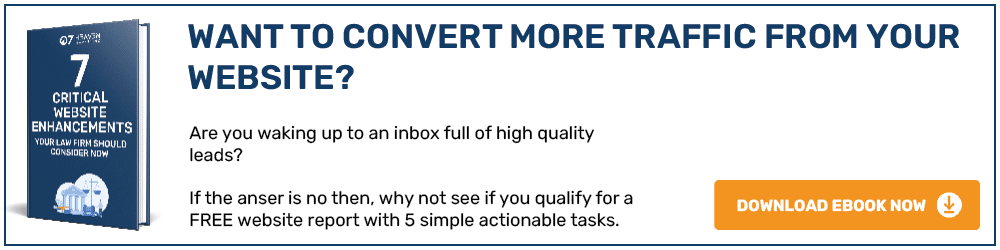A contact form is a set of questions put forward on your website which are filled out by visitors with their contact details. It allows you to receive visitor information without having to disclose your email address. Website design for small businesses is a crucial element that contributes to the website’s success. One design function to focus on is contact forms.
Contact forms can prove useful on websites for the following reasons:
It’s specific– you receive the exact visitor information that you require that may be missed out if the visitor emailed you directly; such as their full name and telephone number. You can decide whether you make this information compulsory to fill in, in order for a visitor to successfully submit it.
It’s more direct– it allows visitors to contact you directly without having to swap between your website’s contact information and their email application, for example.
It encourages engagement– if your website or the customer experience has triggered some questions from the visitor, they may be more willing to engage with you when a template is provided for them.
It’s quick and easy– contact forms tell visitors exactly what information is required, therefore you are guiding the visitor, and they don’t have to worry about formatting it.
However, of course there are downsides to every function, which are outlined below:
It can incur spam– unfortunately, contact forms can be susceptible to spam, and bots that take advantage of the formatting. However, there are ways to avoid this. Apps such as CAPTCHA allow the system to differentiate between humans and bots by requiring visitors to complete small tasks/tick a box, which separates them apart. Some of these apps can be downloaded for free, see CAPTCHA for more information.
It can discourage completion– visitors may be deterred from completing the contact form, as they may not wish to offer as much personal information that is required. This may lead them to not filling the form in at all. This may be solved by reducing the amount of fields, reducing the amount of compulsory fields or providing the visitor with your email, as discussed next.
Impersonal– there is a common debate surrounding the field between whether websites should offer a contact form, or simply give their email address for visitors to use for contact purposes. Some visitors feel as though they are not talking to a real person by filling out contact forms, yet others prefer it as they find it easier.
Solution:
So, should your website have a contact form? Or should it just provide your company’s contact details for the visitors to use as they wish? Well, why not do both and cater to everyone’s wishes! By providing both options, visitors can choose which one they prefer, as either way, you will be in a good position to receive visitor feedback.
Want to find out how to increase your contact form conversions? Check out our blog here.
For further insights and guidance, we invite you to explore our blog at 07hm.co.uk/blog. Here, you’ll find a wealth of information tailored to the needs and challenges of SMEs navigating the digital landscape. Additionally, if you have specific questions or need personalised advice, don’t hesitate to reach out to us via email at info@07hm.co.uk or telephone on 01702 410663.