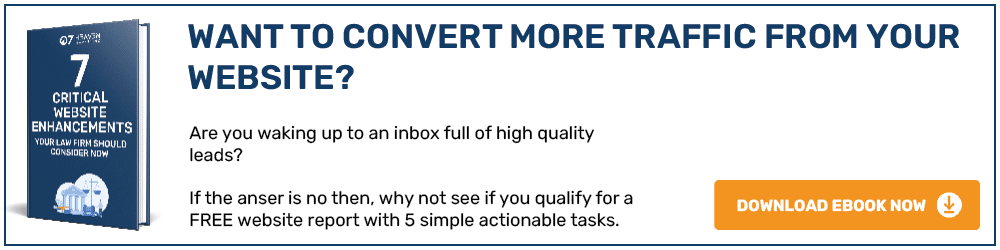Video SEO content should be part of your content strategy, if it isn’t already, as people really like it and it can be easier to rank video content for competitive keywords than ‘normal’ content when video results are incorporated into the Search Engine Results Page (SERP). I wanted to share some tips from my experience.
Don’t Host Your Videos on YouTube
Ok, that’s not always true. YouTube is a good source of getting views for your videos as it is the second largest search engine, but it isn’t always the best place to host your videos. If the keywords you are targeting cause video results to turn up in the search results, then you should not host the video on YouTube, rather, host it on your own site.
An additional consideration is that YouTube views rarely turn into website traffic. If your main goal is to drive more traffic to your website, you should host the video on your own site.
If you are putting the video on YouTube or Vimeo, you will have to use the URL for the player location rather than the URL of the raw file location. Further, if you are putting your video on YouTube or Vimeo, you should still provide a video sitemap as this will provide more meta data for the video.
There are additional tags that can be included in a sitemap (and you should include as many as possible) – Google provides documentation of these here.
If you are on WordPress, there are a couple plugins you might want to look into:
http://wordpress.org/extend/plugins/xml-sitemaps-for-videos/
http://wordpress.org/extend/plugins/video-embed-thumbnail-generator/
Keyword Research
Although it seems really basic to state the value in keyword research, it is frequently a process that is overlooked for video content. Here are tools you can use to do some keyword research (though, it may be really rough).
If you are planning on hosting the video on YouTube, look at these tools: YouTube Keyword Tool.
Sometimes you can get some good data from this tool, but most of the time it provides a frustrating experience as it is broken most of the time. Go on the Keyword page then set you key word and it will tell you all the stats of the video you pick.
YouTube Suggest
While this doesn’t really show you how many people are searching for terms, it can help you come up with some ideas.
If you are hosting the video on your site, use your normal keyword research tools.
Once you have determined your keywords, make sure to use them in the:
- Video Title
- File Name
- Video description
- Closed caption/transcript file
- Comments
- Surrounding text (if the video is hosted on your site)
- Transcribe Your Videos
For further insights and guidance, we invite you to explore our blog at 07hm.co.uk/blog. Here, you’ll find a wealth of information tailored to the needs and challenges of SMEs navigating the digital landscape. Additionally, if you have specific questions or need personalised advice, don’t hesitate to reach out to us via email at info@07hm.co.uk or telephone on 01702 410663.