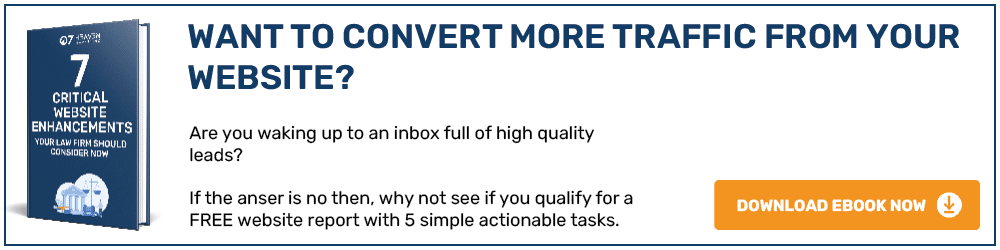You are happily tweeting away, but did you know you have access to important analytical information? Metrics are vital to your marketing plan and strategy. Even if you have not yet started to be strategic with your posts, it is good practice to have analytics of your Twitter account. In this blog we explain the ‘Home’ section of your Twitter analytics page, keep reading to find out everything you need to know!
First things first, accessing your analytics page. Unlike other platforms which have an analytics button on the profile, Twitter has a separate URL to go on to see the information. In one tab open your Twitter account, then open another tab and enter ‘Twitter Analytics’. This will then open your accounts analytics page.
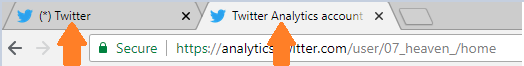
Twitter shows analytics grouped to period of time such as your current 28-day count, your current month’s count and previous monthly periods, e.g. January, February, March, April etc. The analytics are updated every day, ensuring you are seeing the most up to date metrics.
Your 28-day count shows you:
Tweets – The number posts you put out on your profile, only tweets and quote tweets contribute to this figure.
Tweet impressions – The number of timelines your tweets have appeared on.
Profile visits – The number of new users who have visited your profile.
Mentions – The number of tweets which have explicitly @’d your account.
Followers – The number of new profiles which have followed your profile.
Your monthly analytics shows you:
Top tweet – The tweet which gained the most impressions that month.
Top mention – The mention which received the most engagement.
Top follower – This is a new follower which has the highest following number on their profile.
Top media tweet – This is the media (image or video) tweet which received the highest impression number.
& the other metrics mentioned in the 28-day count.
Keep a lookout for future easy to understand explanations of the Twitter Analytics page!
For further insights and guidance, we invite you to explore our blog at 07hm.co.uk/blog. Here, you’ll find a wealth of information tailored to the needs and challenges of SMEs navigating the digital landscape. Additionally, if you have specific questions or need personalised advice, don’t hesitate to reach out to us via email at info@07hm.co.uk or telephone on 01702 410663.