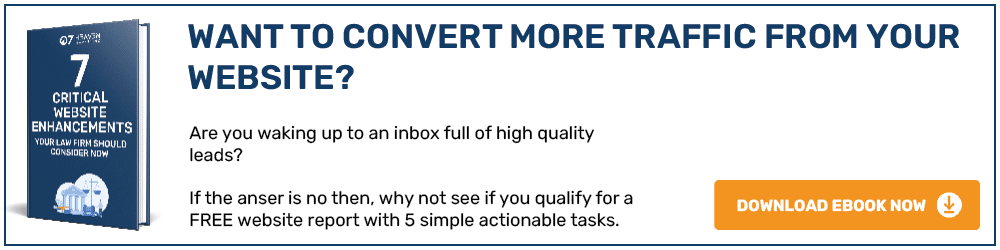Whether you are just now having a website made or have had a website for years it is vital you know these vital terms otherwise you will be risking the quality of your site. With your website directly affecting traffic, sales and revenue, it is vital you brush up on the must-knows. Keep reading to find out our vital list!
Above The Fold
This term is taken from newspaper design and basically means the first parts of a website that visitors see in their browser before they have to scroll.
Analytics
This is the numerical metrics that are tracked for each visitor that comes to the website. This is going to help you move your website forward by finding out what works and what does not.
Backend
This is the admin section of your website, which is usually a content management system. This is a user-friendly system that allows you to alter the website, without having to get into the code.
Browser Testing
When a website has been built it needs to be tested in different browsers. There any many variations of a browser, operating system and device to be checked to make sure that the website looks and acts the same in all.
CTA (Call To Action)
This is a button, graphic or text link that encourages and directs visitors to take an action. Moving people through the marketing funnel is the usual purpose of the action, with the goal of collecting information to ascertain good fit.
Content Development
Content is the reason that people will stay on your website, engage with your website and return to your website. It covers all content; text, videos, infographics and anything that conveys information to the visitor. The development is to not only create this content but continuously review and improve it.
CMS (Content Management System)
Sometimes referred to as the backend of a website. It is a program that lives on your server and allows the user to make changes to the website in a dynamic way. The program takes the information input into the CMS and stores it in a database that then is used to create the website pages.
Conversion Rate
As with everything in business and especially marketing, tracking the users and what they do on your website is key to making sure it is achieving your goals for your business. The key points to track are when someone moves to the next main step of the marketing funnel. These are either visitor to lead (when you get the information you need to contact them), lead to contact (when they have made a purchase from you) and contact to a supporter (when someone is so pleased that they will recommend you with no prompt).
CSS (Cascading Style Sheet)
This is a file that dictates how things will be displayed on your website and are applied to the HTML code (which gives it a frame to work off of).
Customer Personas
Making sure you are getting the right people to your business is more important than getting lots of people. Quantity is not as good as quality when it comes to marketing. It is a semi-fictional representation of your ideal customer and details of the important things that will allow you to focus your marketing on them.
Domain Name
The address that people type into a browser to get to websites. It is a memorable shortcut made up of letters and numbers, that are easier to remember than IP address (series on numbers).
Flat Design
Is the “in” design at the moment. It is a design that has no shadow, bevels or gradients to make sure there is no appearance of 3-dimensions. The opposite of this is skeuomorphic.
Front End
When you visit a website, you are viewing its front end.
Grid System
A structure of pages on your website, comprised of columns and rows. They are used to layout and align web page content to make it more readable and manageable.
Hosting
The method of making your website available to the public on a web server (a computer), that is always connected to the internet so your website is always available. There are different types of hosting; shared (sharing a server with other companies or sites), dedicated (your own server that has your website or websites stored) or managed (server engineers looking after and maintaining it).
HTML (HyperText Markup Language)
The basic programming language that tells browsers how to render text, images, audio and videos.
Infinite Scrolling
A method of only loading the information of a web page as the user scrolls down. This makes for a faster load time of content and is a great way of making sure big pages of information are easily viewed.
Information Architecture
A fancy word for organising and labelling the content of your website. An important job for user ability as making sure content is easy to digest and follow stops people clicking off of your web page.
Landing Page
Some people use this term for any page that a visitor lands on to start viewing your website. From a marketing perspective, it means a lead-generating page, that captures information about the user to help convert them into a lead. This is usually done through lead forms on the page in exchange for information.
Lead Form
A form that visitors fill out to download something and/or gain information.
Meta Tags
It is a misconception that these affect your search engine position, but the reality is they do not. The tag of description is used as the text in the google search engine under the link, so make sure that it encourages people to click on your link.
Mobile First
Is a method of designing a website that begins with designing the mobile first and then the desktop after. Due to the smaller screen size, it allows the designer to make sure that everything they have created works well on a mobile device.
Responsive Design
A technique of coding the website so that it detects the screen or window size and adjusts the layout of the website so that elements do not jump around and go missing.
SEO (Search Engine Optimisation)
The process of optimising your web presence (including Social Media) so that your business is considered more relevant than others for your chosen key terms.
Sitemap
The outline of how your website content is organised, showing the navigation hierarchy of the website.
Template
The skin of your website that tells your CMS how to render the pages. It can also be referred to as a theme.
Whitespace
The amount of padding around content on the website to make taking the content in easier for the visitor.
Wireframe
Early stage designs before a mock-up are put together that only shows the layout, rather than having the content and branding applied to it.
For further insights and guidance, we invite you to explore our blog at 07hm.co.uk/blog. Here, you’ll find a wealth of information tailored to the needs and challenges of SMEs navigating the digital landscape. Additionally, if you have specific questions or need personalised advice, don’t hesitate to reach out to us via email at info@07hm.co.uk or telephone on 01702 410663.