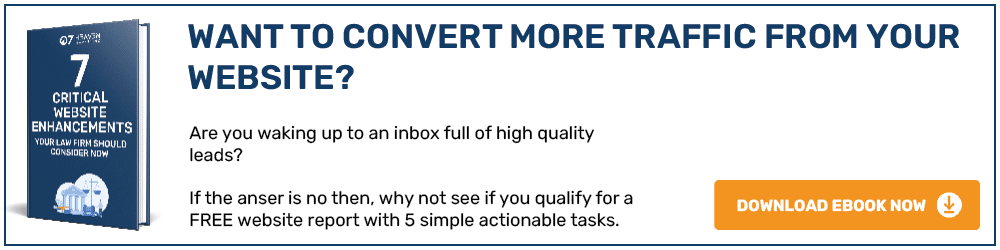You’ve got your company’s Twitter page set up, your posting regularly and interacting with your followers and the wider community. It’s all well and good doing all of this but how are you able to track your profile’s engagement and performance? And how can you acquire this information without spending a lot of your time doing the research yourself? Well, luckily for us, Twitter has a feature that does all of this for us, and we will show you how to set this up for your own company’s page.
1) Login to your Company’s Twitter account so that you are presented with the browser bar as shown below.
2) Click the icon of your Twitter page in order to bring the options list down.
3) Click the analytics tab to be taken to your “Account Home”. This is where you will be provided with a wealth of information. Firstly, you will be presented with the 28 day dashboard which covers the following…
Tweets: How many tweets that have been posted from your company
Tweet Impressions: How many times these tweets have been viewed
Profile Visits: How many times users have visited your company’s profile
Mentions: The amount of times your company has been tagged in a tweet
Followers: The amount of followers your account has attained within the 28 day period
4) You will then be provided with a monthly update of your company’s performance which will give a snapshot of the month.
Top Tweet: The tweet that your company posted that received the most impressions.
Top media Tweet: The tweet including media such as images and videos that received the most impressions
Top Follower: The Twitter account with the highest following that followed you within the monthly period
This blog has outlined the basic introduction to Twitter Analytics, and is a great way to start looking at how your company is performing and engaging with the Twitter community.
For further insights and guidance, we invite you to explore our blog at 07hm.co.uk/blog. Here, you’ll find a wealth of information tailored to the needs and challenges of SMEs navigating the digital landscape. Additionally, if you have specific questions or need personalised advice, don’t hesitate to reach out to us via email at info@07hm.co.uk or telephone on 01702 410663.