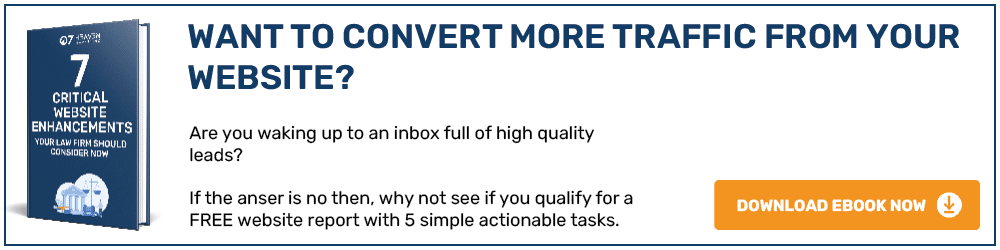As with any other social media platform, the analytics section is vital for your social media marketing, regardless of whether you have a strategy or not. By looking at important social media metrics regularly, you can optimise your content to get it to perform to the best of its ability. Your LinkedIn analytics should definitely be included in your social media monitoring, especially if you are a B2B (Business to Business) company. Follow the steps below to access your LinkedIn analytics ‘visitors’ section.
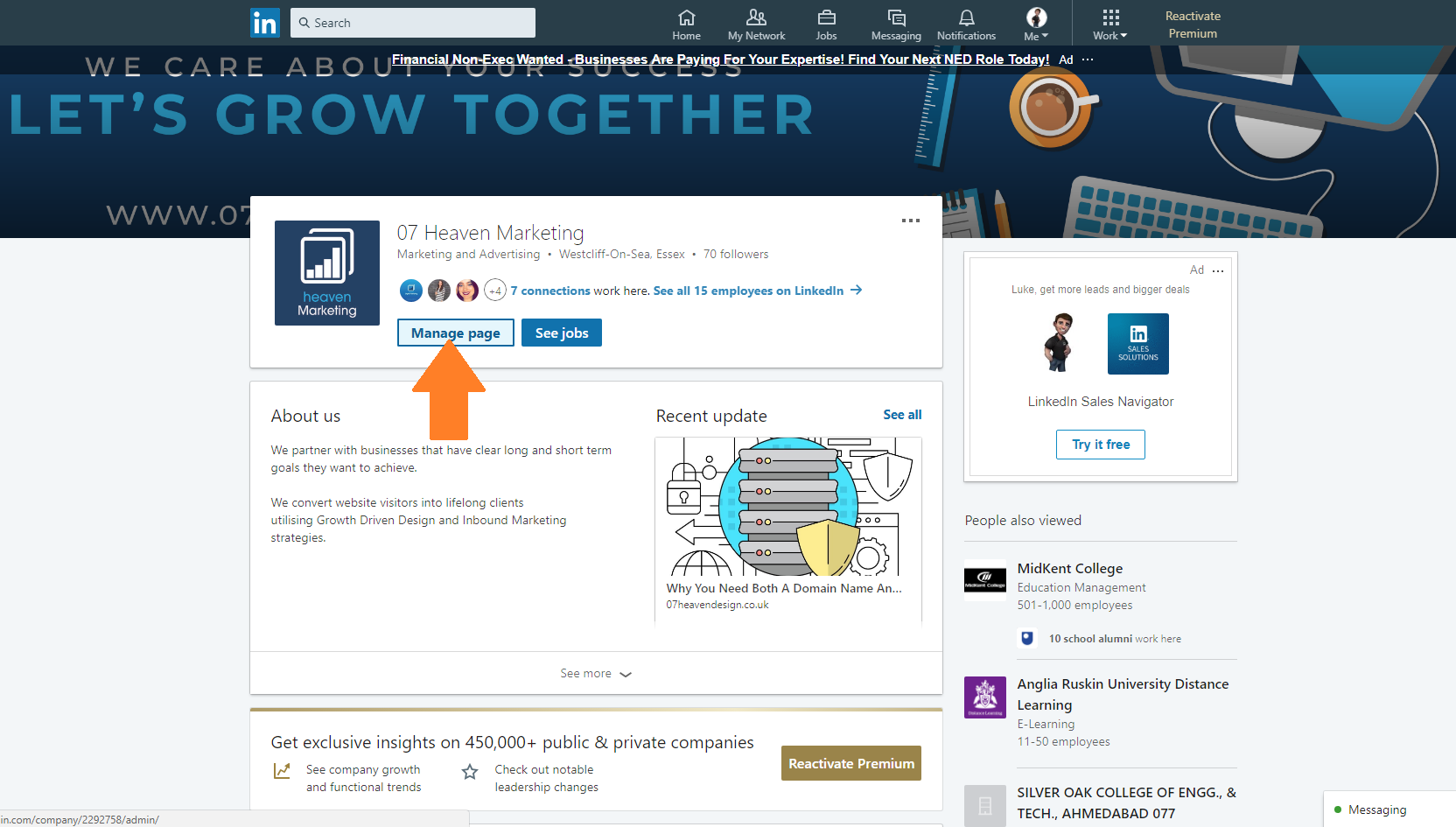
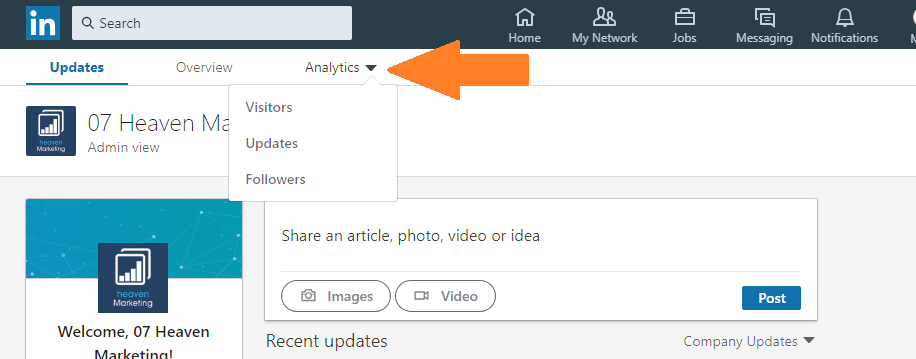
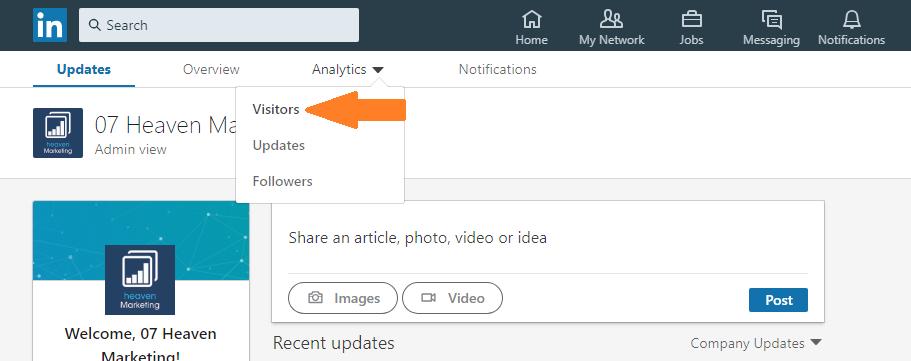
Now you are looking at your ‘visitors’ dashboard, here is an explanation of the metrics provided. Essentially, the page is split into 3 sections: Traffic metrics, visitor demographics and live page traffic. The data shown can have different time frames depending on your preferences.
Traffic metrics- The number of times your page has been viewed on LinkedIn. This metric is split into two; desktop visitors and mobile visitors. You can change this metric from page views to unique visitors using the arrow on the right.
Unique visitors- Rather than the number of visits, this is the number of users who visit your page. They could visit multiple times, but they would only count as one as it is one user.
Aggregate mobile and desktop metrics- The average metric for either mobile or desktop.
Visitor demographics- The type of visitor visiting your profile, this content is sub categorised by job function, country, region, seniority, industry and company size. This shows the number and types of people in that category.
Live pages- Total number of visits and unique visitors to your Live pages. This can be filtered to published pages, unpublished pages and all pages. You can also choose how many pages you want to see.
You can export the data you see by clicking ‘Export Report’ and use this for future posts and campaigns! The best way is to work smarter, not harder- social media analytics helps with this.
For further insights and guidance, we invite you to explore our blog at 07hm.co.uk/blog. Here, you’ll find a wealth of information tailored to the needs and challenges of SMEs navigating the digital landscape. Additionally, if you have specific questions or need personalised advice, don’t hesitate to reach out to us via email at info@07hm.co.uk or telephone on 01702 410663.