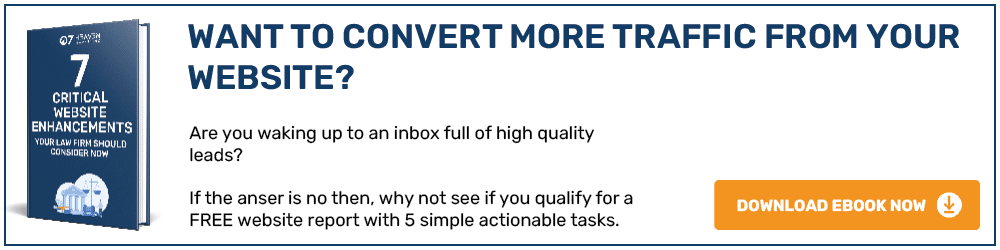To keep your website safe and secure, it is incredibly important to make sure you keep it updated to protect the site from any threats. In order to do this you can take a look at the steps below to guide you:
1) Go to the login page of your WordPress site. This can be found by entering your domain followed by the addition “/admin”, “/login” or “/wp-login.php” if it is a sub-directory. Therefore what you type into the search bar will be:
- www.mywordpresssite.com/admin
- www.mywordpresssite.com/login
- www.mywordpresssite.com/wp-login.php
2) You will be redirected to this login page, where you will enter your details.
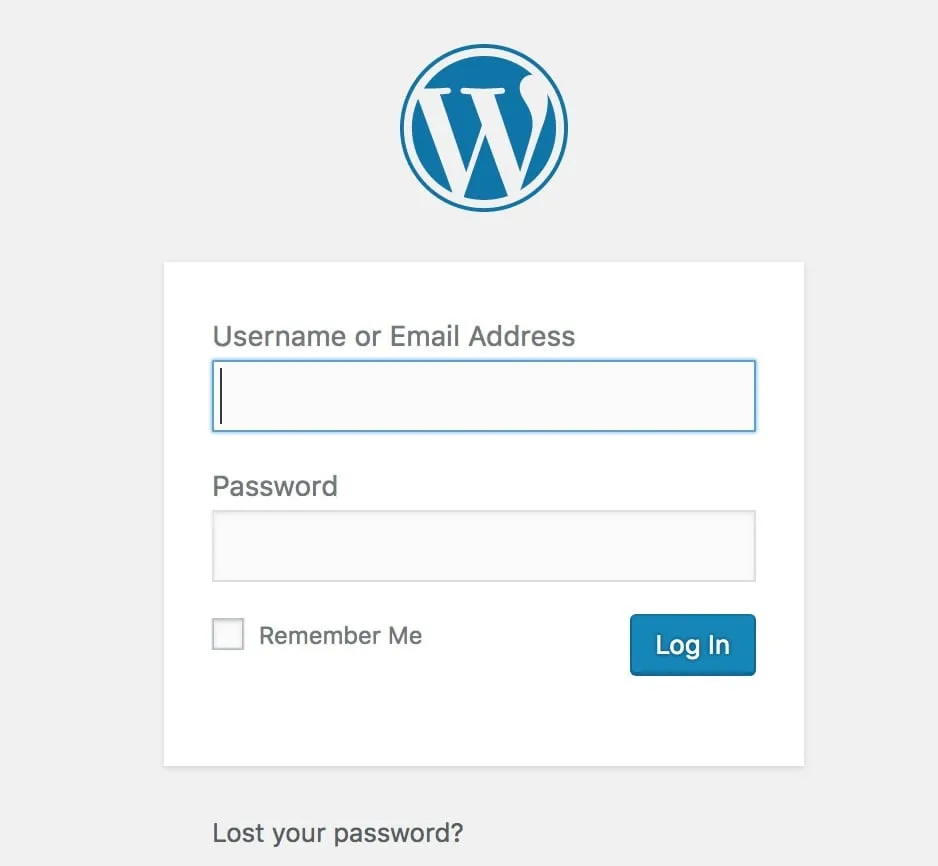
3) Once you have logged in, you will be presented with the dashboard page, and this menu will be on the left hand side of the page. Click the “Updates” option.
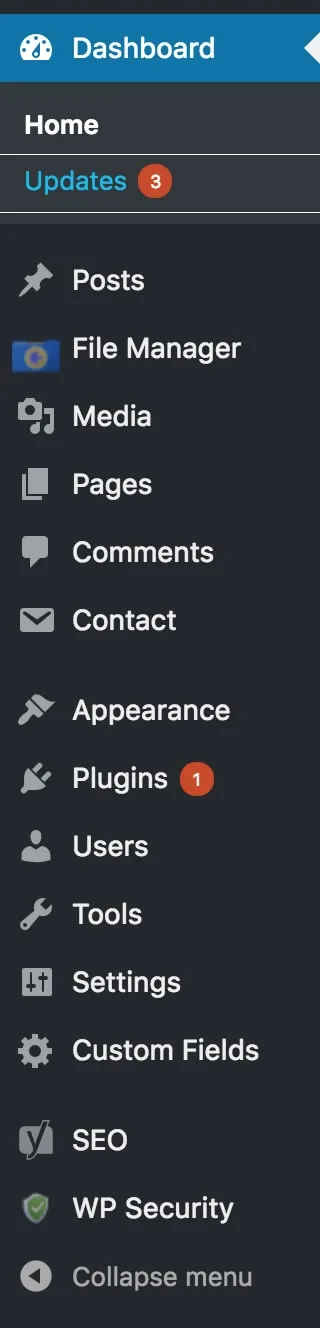
4) You will be brought to a page which has all of the available updates that your website needs, which will look like so:
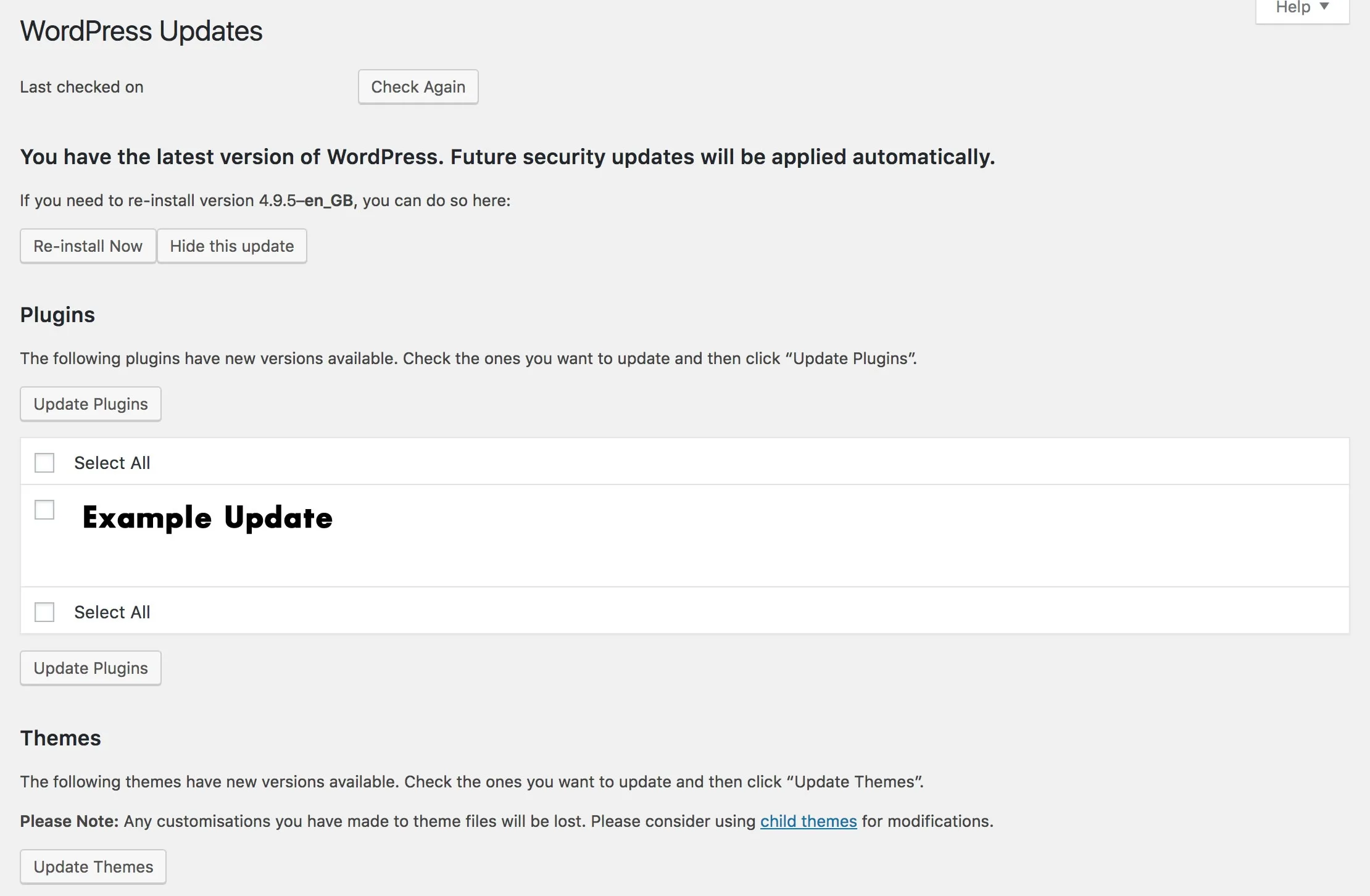
5) Update the relevant options, and you’re all done!
For further insights and guidance, we invite you to explore our blog at 07hm.co.uk/blog. Here, you’ll find a wealth of information tailored to the needs and challenges of SMEs navigating the digital landscape. Additionally, if you have specific questions or need personalised advice, don’t hesitate to reach out to us via email at info@07hm.co.uk or telephone on 01702 410663.