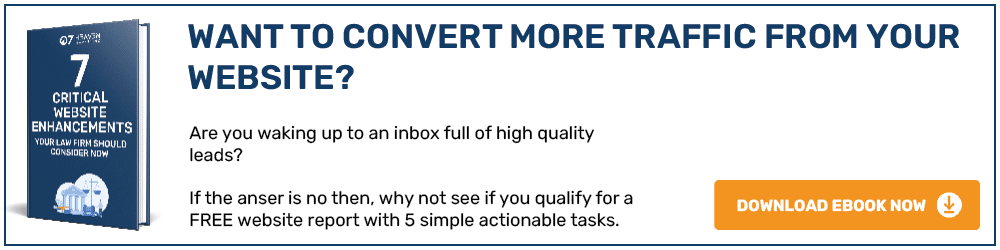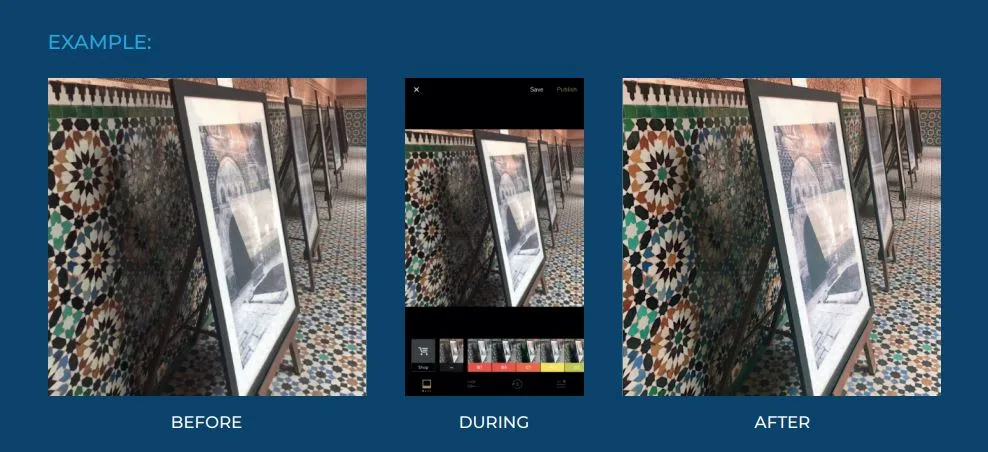With modern technological advancements, there is now no reason why to spend thousands on a camera to take professional looking photos. We have 4 killer tips on how to take professional photos on a phone.
Do not let the previous conception of a mobile camera fool you, the current market is really stepping up their game. With great camera quality now a standard on new phones, it is time to start utilising their capability for your business’ marketing. Regardless of whether you are team Android or team iPhone, incredibly high-quality photos can be taken if used strategically.
How To Take Professional Photos On A Phone
Tip #1 – Utilise lighting
When taking professional pictures on your phone, lighting is your best friend. Even though it is 2020 and phones are technologically advanced, you cannot make something look great if the lighting is poor. It is a key contributor to a great photograph.
When it comes to finding the best lighting for when you are snapping photos on your phone there are a few tricks and tips that you can follow to make sure you are getting the best lighting options.
- Always bear in mind that natural lighting is best for beginners. If you are just starting out and want to take some breath-taking photos try taking advantage of the outdoors.
- The flash will not solve your lighting problems… it will not. In fact, the flash often makes things worse, distorting the natural look of the photo and creating unwanted shadows. Because of this, always try to avoid using it.
- Take photos during the ‘Golden hour’, as it is the best time of day to photograph. The golden hour is either an hour after sunrise or an hour before sunset. This time of day creates some truly breath-taking photos with amazing lighting.
When it comes to lighting it is always best to trial and error what works best for you. As you take a few photos you will understand what lighting looks great within your industry.
Remember, you can make minor tweaks in the editing process, but bad lighting can never be fixed.
TIP #2 – Find the right angle
Just like lighting, the angle that you take a photograph can make the difference between a bog-standard phone pic and a professional looking photograph. By having the correct angles in your photograph, you help align the image within the brain and please the eye of the person looking at it.
To help find the correct angles on your phone, go on to:
Settings > Camera > Turn on ‘Grid’
The grid feature will help you get the perfect composition of your image elements. By having this grid, you are using the skill of “the rule of thirds”. In essence, our eyes naturally fall on the places where the lines are, therefore include the important elements on or near to these lines.
TIP #3 – Use tools to improve your phones camera
You can use other tools to truly refine your phones pictures. Thankfully, these tools do not have to be expensive, yet they can really help you create professional looking, non-blurry images.
Two tools we would recommend are:
- Tripod – A tripod is perfect for when you are taking a still photograph. They prevent and eliminate hand shakiness sometimes seen in pictures.
- Headphones – Where a tripod is not appropriate, a set of headphones connected to your phone can help prevent shakiness and blurry images. They act as a remote way of snapping your shot. Simply plug the headphones into the phone and use the volume button to take the photo.
TIP #4 – Edit, edit and edit
Although it is essential that your photograph be of a high quality before editing, editing can then help take it to the next step. There are many professional software options such as Photoshop or Lightroom. There are also some amazing options on your mobile including such apps as VSCO or even Instagram.
On these applications you can lighten, darken, remove parts, sharpen, blur, add/remove saturation, add/remove warmth, and many other things. This lets you create an image to exactly how you envisioned it. The tone of the image will depend on the edit; therefore, it is an important factor in the image creation process.
What can you achieve when you know how to take professional photos on a phone?
So, just what can you achieve when you follow these steps?
By deploying the tips listed above you can easily create a professional standard photograph using nothing but your phone, expertise and editing software. You can create an image that is rich in colour, visually pleasing and ready to be publicised.
For further insights and guidance, we invite you to explore our blog at 07hm.co.uk/blog. Here, you’ll find a wealth of information tailored to the needs and challenges of SMEs navigating the digital landscape. Additionally, if you have specific questions or need personalised advice, don’t hesitate to reach out to us via email at info@07hm.co.uk or telephone on 01702 410663.