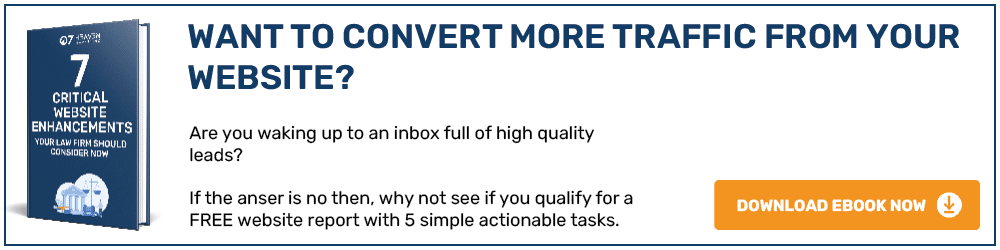Did you know a third of all searches performed in Google are for images, and that 12.5% of search engine results pages show image pack results. With this being the case it is vital you understand how to optimise images for search engines.
When creating content, you need an image to bring the text to life and make the article aesthetically pleasing. The image will also contribute to your website’s SEO ranking.
Try to use unique and original images you have taken yourself and avoid stock images. If you don’t have any images of your own, freepik.com is a nice image source but be sure to credit if you are not a premium member.
Once you’ve found an image you’re happy with, you’re ready to start optimising it.

How to optimise images for search engines
High Quality Images
An image unrelated to the content on the page will be confusing for the user, and one that’s blurry or badly cropped will make your page look bad and unprofessional. Make sure that the image clearly relates to the text.
Placement
Your image needs to be placed near the relevant text. The reason for this is that an image with related text ranks better for the keyword it is optimised for. I recommend putting your image directly underneath your blog title, as it will compliment the title nicely and look more professional.
File Name
Use keywords that describe the image in the file name. Use your main key phrase at the beginning of the title, for example cats-doing-funny-things.jpg the main subject is “cats”.
Try to include one of your target key words for the page also and make sure that this word is repeated throughout your written content. Most visitors won’t see the file name, but it helps search engines know more information on what your blog is about.
Alt Tags
Alt tags have the same use as the file name; it helps signal to search engines what the page is about. If a browser has trouble loading the image, the alt tag is what will show in the images place allowing users to know what was going to show up.
Format
- JPEG is generally used for larger photos.
- PNG is used for better background transparency.
- Webp produces high quality with a small file size.
Try to use the preferred format of your target audience.
Image Size
The bigger an image, the slower the web page will take to load, and visitors may give up waiting for the page if it takes too long, so make sure that you use an appropriate size image.
Compress File Size
Make sure that your image file is in the smallest file size by compressing it. Lossless compression will not affect the image quality, it will stay the same once decompressed. PNG is also a lossless compression type. JPEG has a small file size also, but this is called a lossy compression, which gives a higher compression rate than PNG but worse quality.
We have created a digital marketing resource page, why not check it out? It is about all things digital marketing and inbound marketing. We have listed informational blogs about inbound marketing methodology, SEO, content creation and social media management.
For further insights and guidance, we invite you to explore our blog at 07hm.co.uk/blog. Here, you’ll find a wealth of information tailored to the needs and challenges of SMEs navigating the digital landscape. Additionally, if you have specific questions or need personalised advice, don’t hesitate to reach out to us via email at info@07hm.co.uk or telephone on 01702 410663.