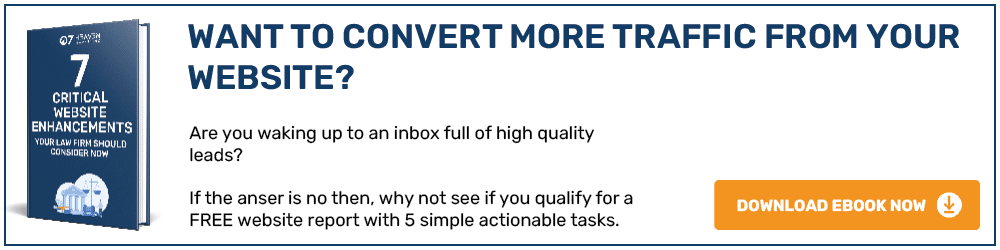Many local businesses who have a website, don’t have the time to work on it. Whether staff are too busy to commit and spend an hour or so on the website or just simply don’t know what to do with the site, we’ve compiled an easy-to-follow 10 day diary entry that you can do for 10-15 minutes a day to reach page 1 for your local areas.
Day 1 – Preparing to get Higher up on Google Search
Small businesses need to focus on their local area first before expanding into other areas. The best thing about focusing on your local area is that you’ll rank for its district. Eg: A Westcliff-on-sea business will rank for Southend-on-sea.
How to Add Your Company’s Details:
Add your company’s full address and phone number to the header or footer. For example:
123 Wellington Road
Charrington
Essex
SS9 3DT
Tel: 01702 555555
Adding the company’s address and phone number to the header or footer tells Google where you are based. It’s important that whatever address and number you put down, that there are no minor adjustments to it elsewhere.
Google wants consistency. If they see 123-125 Wellington Road on the Contact page but just 123 Wellington Road somewhere else, they’ll get confused and so you’ll reduce your chances of ranking in the local search.
Day 2 – Find Your Keywords
What is your business? When somebody searches for your products or services, what would they type in?
Maybe you offer landscaping or plumbing services. Spending 5 or 10 minutes determining your keywords will help you plan for day 3.
Day 3 – Optimise Title Tags
When using keywords in title tags, title tags need to be between 15-70 characters. The title tag can only have 1 keyword and 1 location to ensure you’re clear and concise.
Example of an Optimised Title Tag:
Tiling Service in Westcliff-on-sea, Essex
The above title can be used for your homepage.
Day 4 – Increase Content on Each Page
Google doesn’t like websites with thin content (less than 300 words). There are exceptions, however, as a general rule of thumb, make sure your pages are at least 400 words in length. On the other hand, visitors don’t want to read a wall of text to find information about the services you offer.
Therefore, follow the 5 best practices to formatting your content to make it easier for readers to digest:
- Use bulleted lists to breakdown sub-services within a service. Eg: Landscaping is the service and the sub-services are Decking, Patios, Driveways etc.
- Use lots of concise headers. Visitors scan content for the bits they’re looking for. Assist them.
- Include sub-heads with bolded text. 8 in 10 readers read the title, 2 in 10 read the content
- Use lots of paragraphs and type in 2-3 sentences. Studies have shown users are more engaged when there’s plenty of whitespace on the website.
- Use high quality images with captions. Images help readers understand who you are, what you do etc. When readers spot an image, their eyes naturally drift down as if they’re looking for a caption to help explain the picture.
4 pieces of content to add to your company’s website:
- Who are you? Bios on management expertise, years of experience, unique attributes
- What does your company offer?
- Case studies, awards, recognition, licenses and positive news clippings
- Clear guidance on your processes and procedures
Include keywords within your content in a natural way. Don’t use it too many times otherwise it’s unnatural and Google can penalise your website for spamming a keyword.

Day 5 – Add Local Testimonials
A great way to confirm your location to Google, utilise the powerful marketing method of social proof and add more content on your pages is to add testimonials from local customers.
Tips on Adding Testimonials to Your Company’s Website
- Add testimonials for each service page i.e 7 customer testimonials from people who hired you for tiling and 12 customer testimonials under bathroom installations.
- Find testimonials from your Google+ business page, any online directory’s the company has signed up to, from your social media accounts, positive feedback in emails and from surveys.
- Sign up to Google Alerts and add your company name. Click Create Alert and wait for someone to mention the company’s name. Google will alert you in your email inbox of any mentions of your company whether it’s local or on the other side of the world.
Day 6 – Optimise your Google My Business
Ensure the business name, address and phone number is exactly the same as it is on your website. Google looks for consistency and so a slight spelling error or a completely wrong address can mean the difference between a first page ranking and your company’s website not ranking at all.
NAP (Business Name, Address and Phone Number) consistency is a major factor in ranking for your local area.
When writing about your company on your Google My Business page, include keywords and the town/city your company is based in the title tag, the URL and within the content.
Encourage Google reviews from customers. The number of reviews plays a small factor in your websites search engine rankings.
Day 7 – Check Online Directories
When companies sign up their website to places such as Yellow Pages and Yelp, they may have used a different address, different business name or an old telephone number. It could be their old address before they moved or included a bit of irrelevant info like Prince House.
As mentioned above, disreprencies in your NAP (Business Name, Address and Phone Number) will cause problems. By ensuring the NAP on all online directory’s the company has signed up to is consistent, you’re strengthening your search engine ranking position.
Day 8 – Add Your Company’s Website to Bing
While you may not be interested in Bing search engines, its popularity is increasing as 1 in 5 people are using Bing. The less tech-savvy won’t know how to change the search engine to Google or they simply might not want to. Many times they’ll stick with Bing when they upgrade to Windows 10.
Adding your website to Bing is good for Search Engine Optimisation (SEO) as this fact is now overly well known or adopted.
Day 9 – Speed up Your Website
A fast website is a competitive edge not just for visitors. Google favours faster websites and it’s one of the deciding factors in who gets on the first page. One way to speed up your website is to reduce each image’s file size before uploading it to your company’s website.
Go through your uploaded images and optimise them for a better website performance.
How to Optimise Images for a Faster Website:
The first thing to do is download an image optimisation software such as Gimp. Always use the Save for web option to tell the software that your image is going to be loaded onto a website. Therefore the software will optimise it for a website. When photos are uploaded to the desktop from iPhones and cameras, they’re sometimes way too big. Most people just resize the photo from 2000×3500 to something smaller like 400×300.
Resizing photos doesn’t reduce its huge file size. Therefore, resizing and optimising images is the best thing to do to take a 1.3mb image to 33kb.
There are many other ways to speed up the website for faster load times but optimising images is the only method that doesn’t require a lot of your time.
SEO Tip: Give titles to your images! Instead of image01.png. Giving titles gives you a chance to sneak in some keywords like Rayleigh tiling. Don’t insert keywords into every image title otherwise Google can penalise you for spamming. Just do it naturally and in moderation.
Day 10 – Check Number of Keywords on Your Website
Use Quicksprouts SEO improvements tool to find out how many keywords are found on your website.
How to Check the Number of Keywords on Your Website
- Copy your websites URL i.e companyname.co.uk
- Go to quicksprout.com
- Paste your URL in the Yes, I want more traffic! box
- Click the Yes, I want more traffic! button
- When popups show up just click No or cancel
- Scroll down to Keywords (the section with a table of words, numbers, ticks and crosses)
- Make a note of your Top Words, Two Word Phrases and Three Word Phases
- Return to your website and try to use your most important keywords more often throughout your content, title tag, meta description and headings
In these 10 days you have taken on the overwhelming task of SEO within 10-15 minutes a day. The truth is SEO isn’t that big and complex for local businesses trying to rank for their local area as most small businesses don’t know what to do with their website, therefore there’s less competition for those who do.
For further insights and guidance, we invite you to explore our blog at 07hm.co.uk/blog. Here, you’ll find a wealth of information tailored to the needs and challenges of SMEs navigating the digital landscape. Additionally, if you have specific questions or need personalised advice, don’t hesitate to reach out to us via email at info@07hm.co.uk or telephone on 01702 410663.