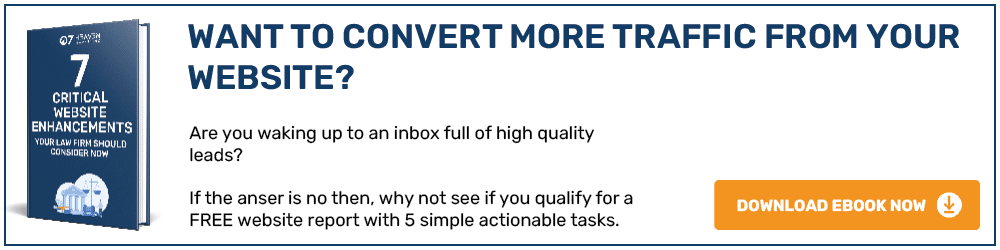We recommend any business that creates an Instagram account should make their profile an Instagram Business Profile. This feature has a range of benefits such as having a contact button, important analytics, the ability to create Instagram ads as well as being better seen on the timeline due to the new algorithm liking business profiles. The switch from personal to business is free, all you require is a corresponding business Facebook page to connect the account to. The process does not need to be complicated, therefore we have created this blog post which simply explains the process!
Step 1 – Click the ‘settings icon’ on your profile
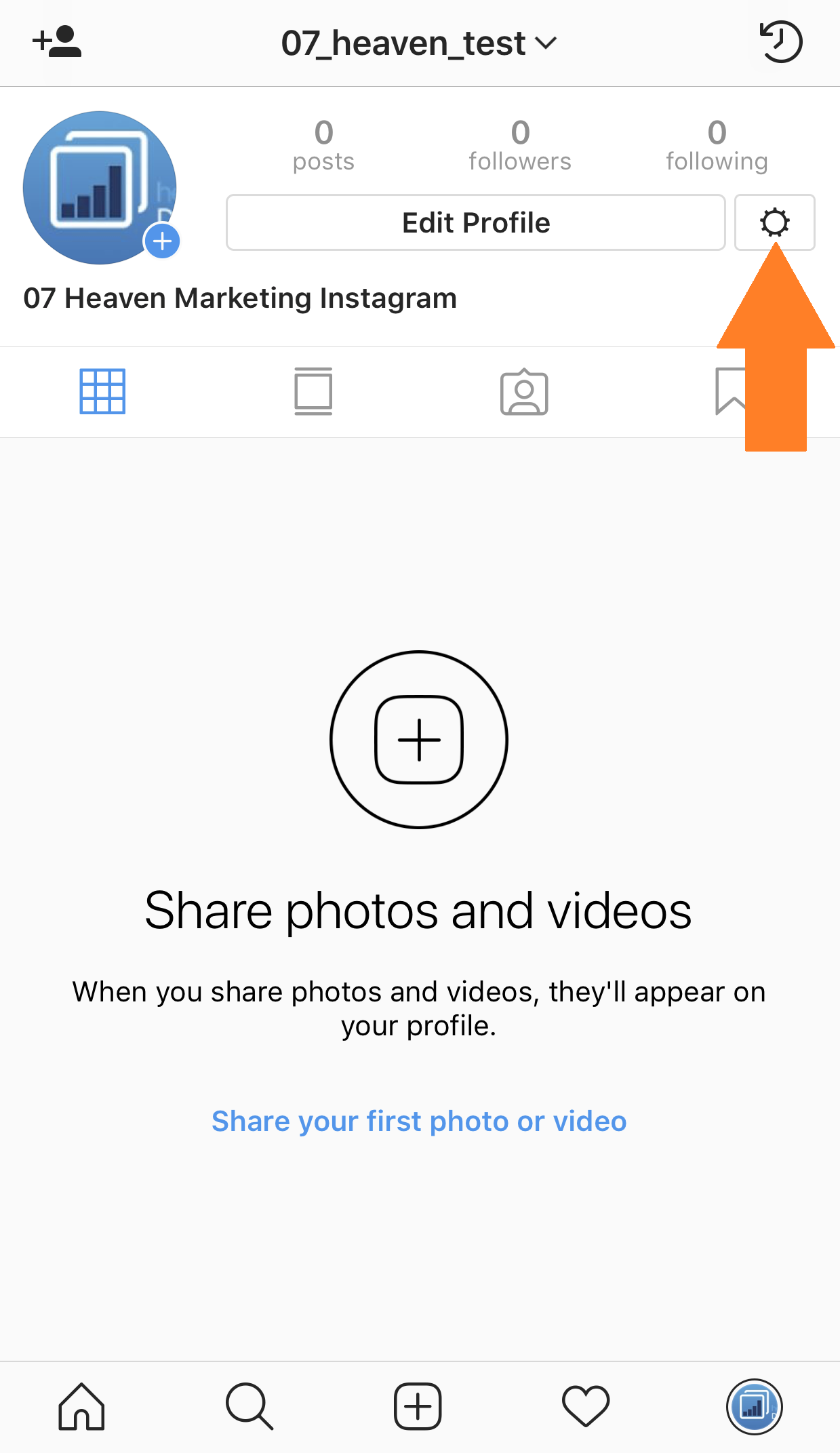
Step 2 – Scroll down to ‘Switch Business Profile’
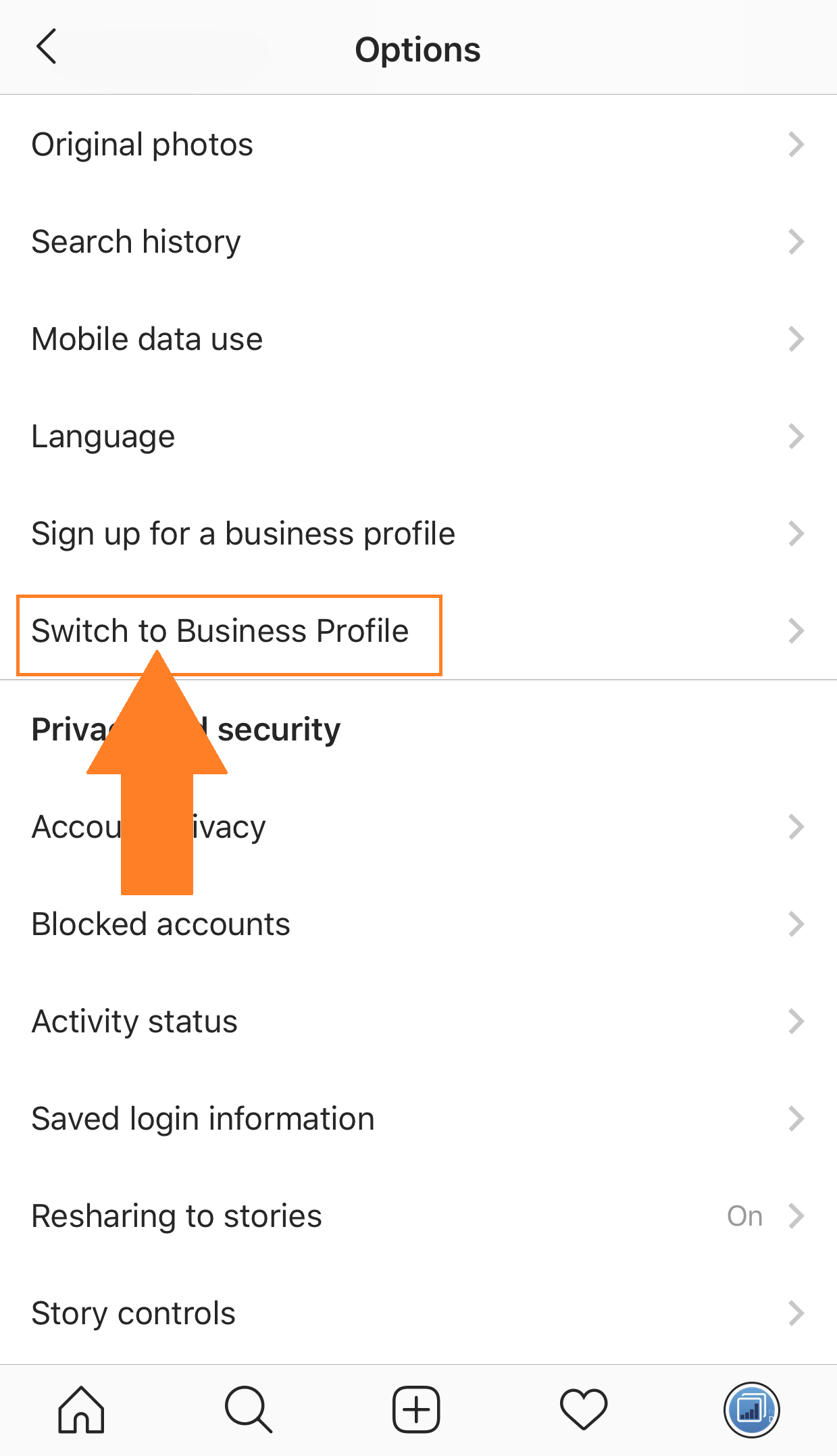
Step 3 – Click ‘Continue’
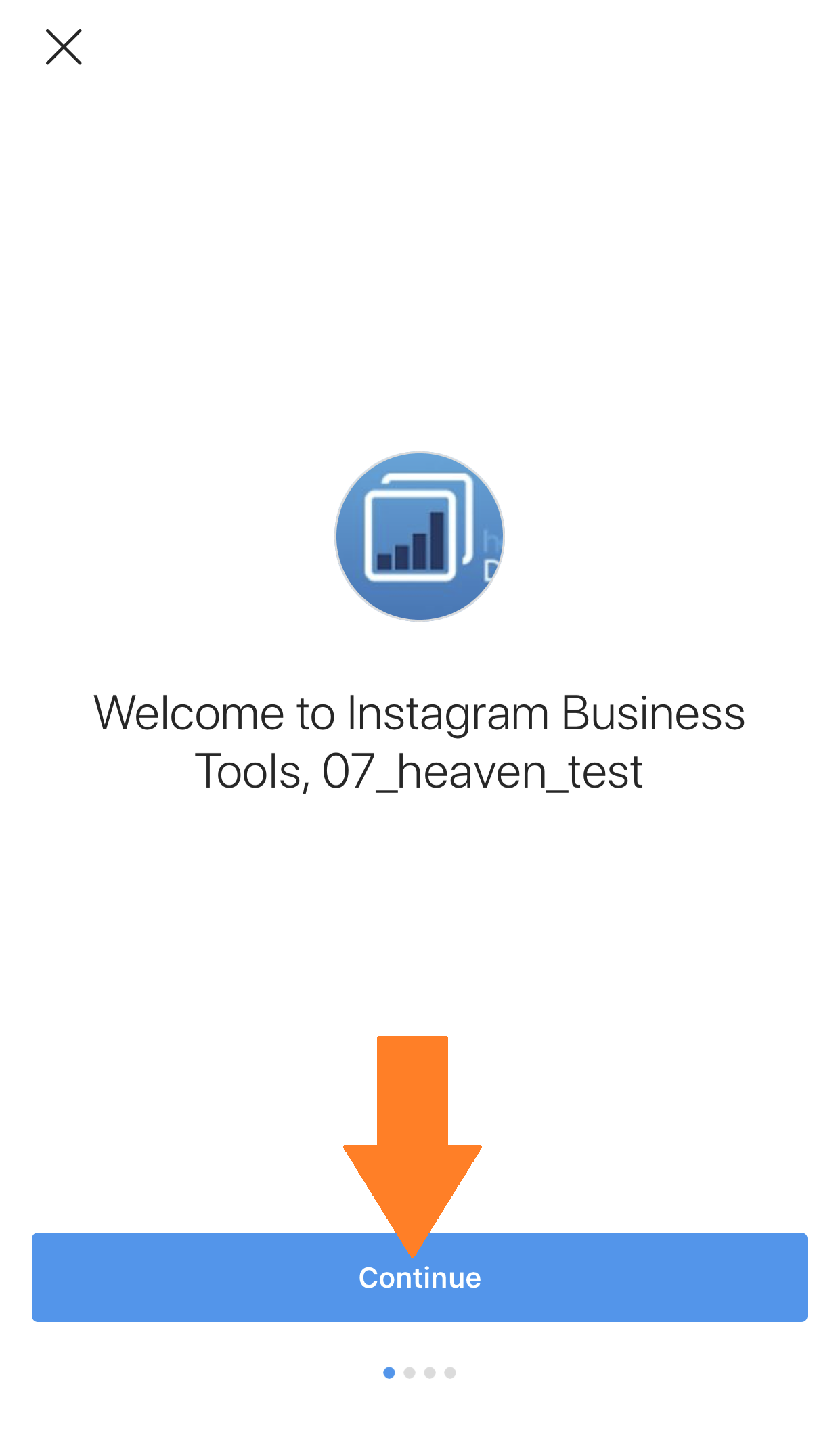
Step 4 – Click ‘Continue’, these next few slides are explaining the benefits of switching
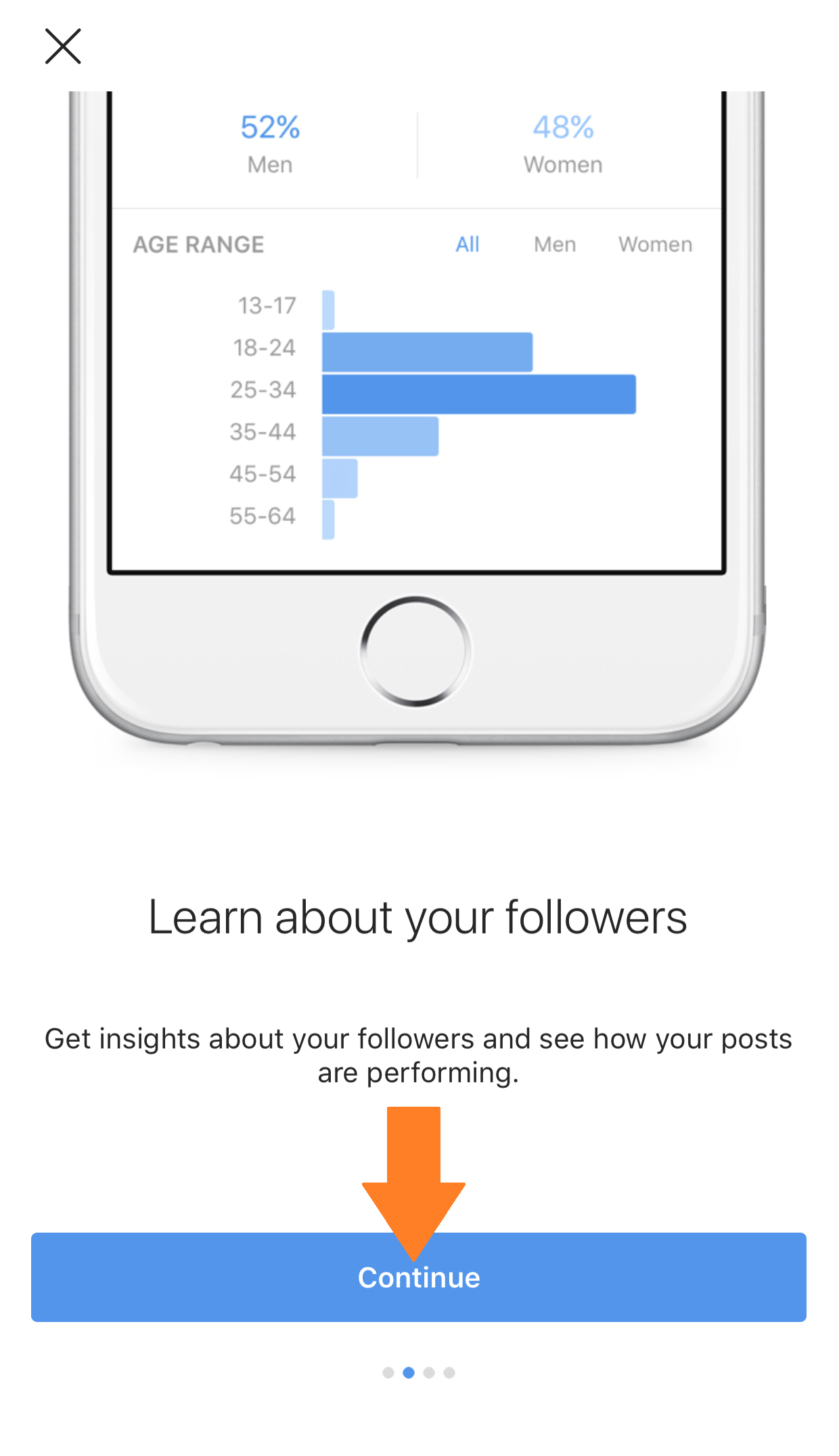
Step 5 – Click ‘Continue’
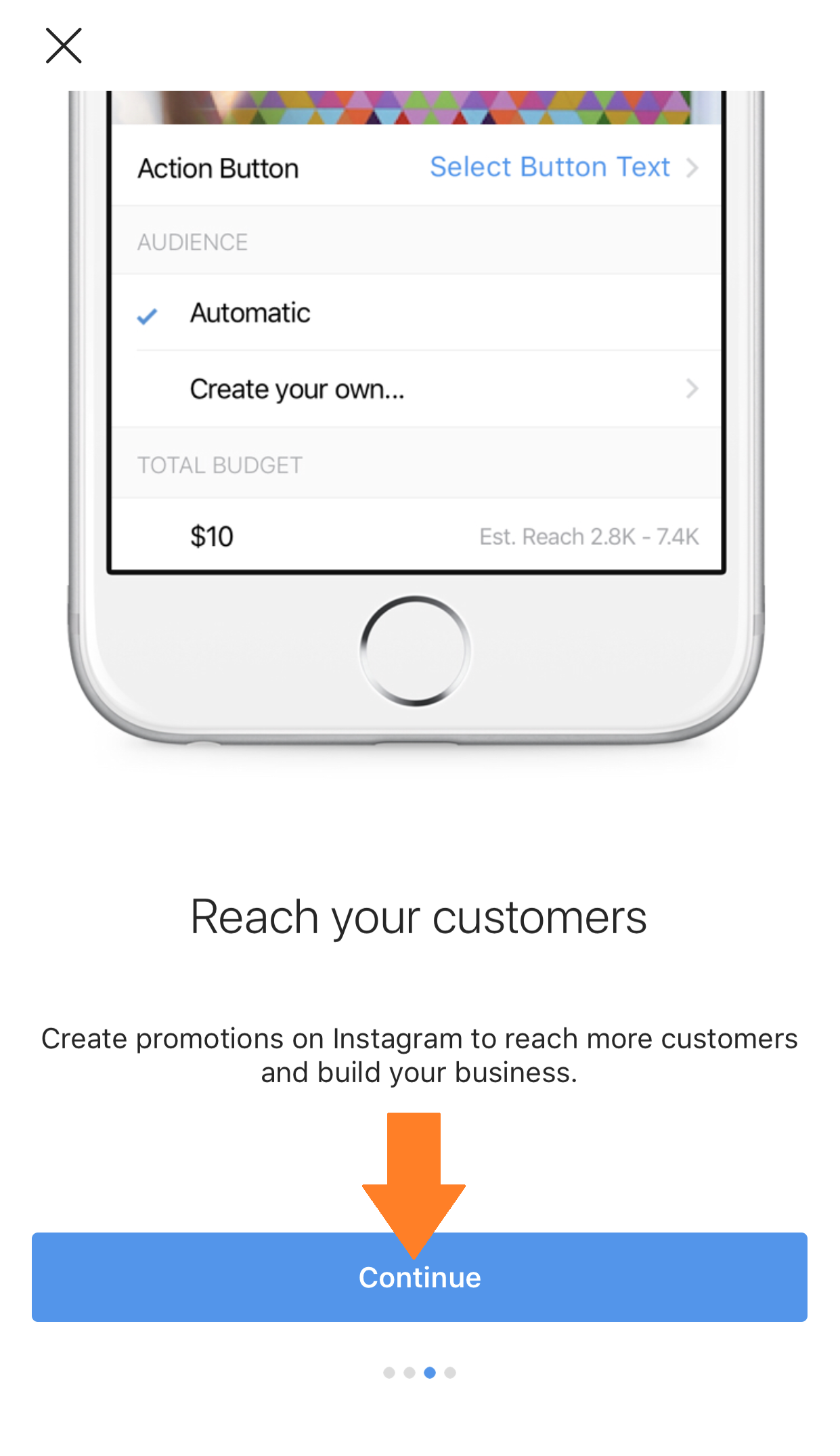
Step 6 – Click ‘Continue’
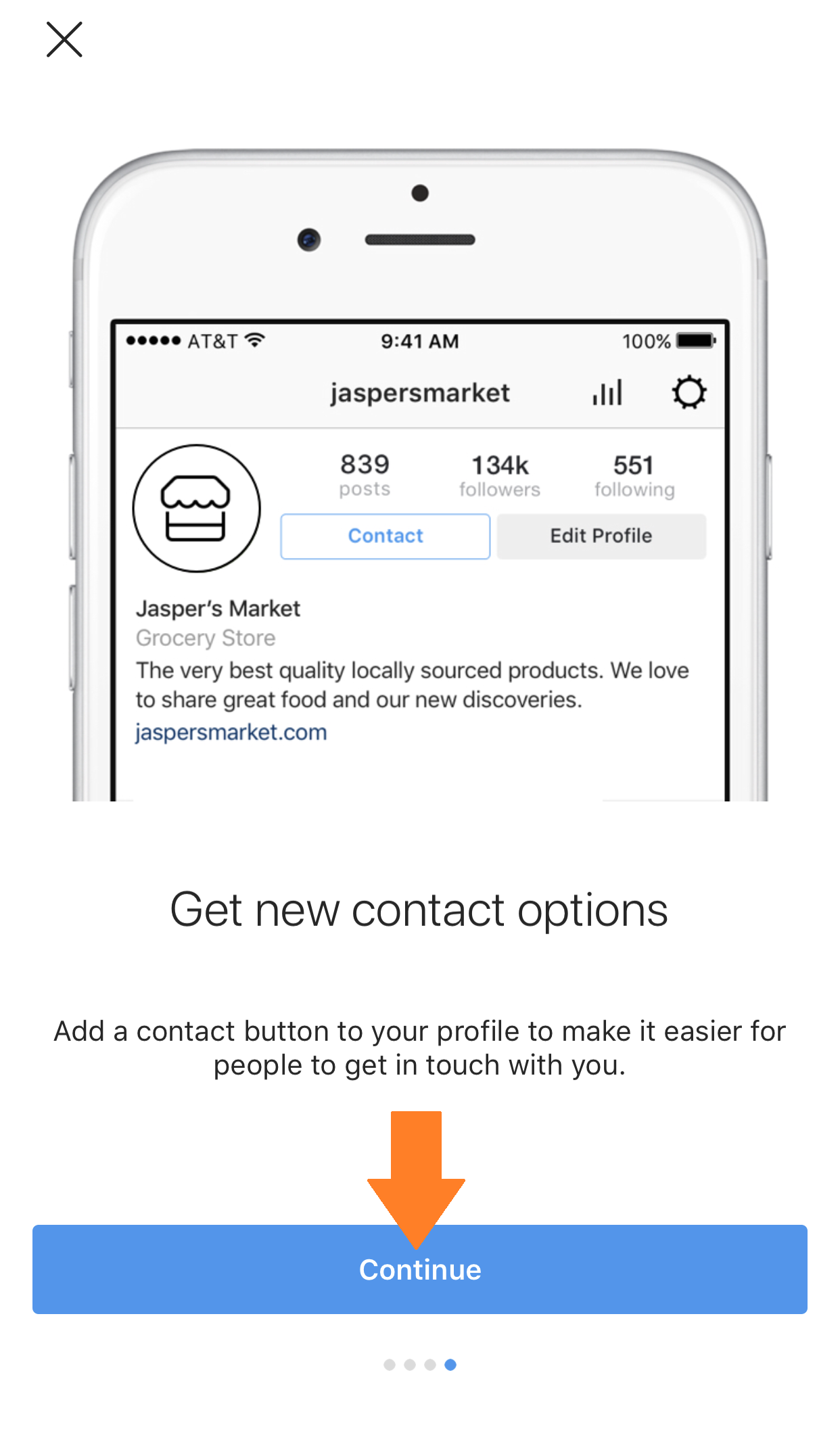
Step 7 – It is now time to connect your Instagram to your Facebook page. Click ‘Choose a page’
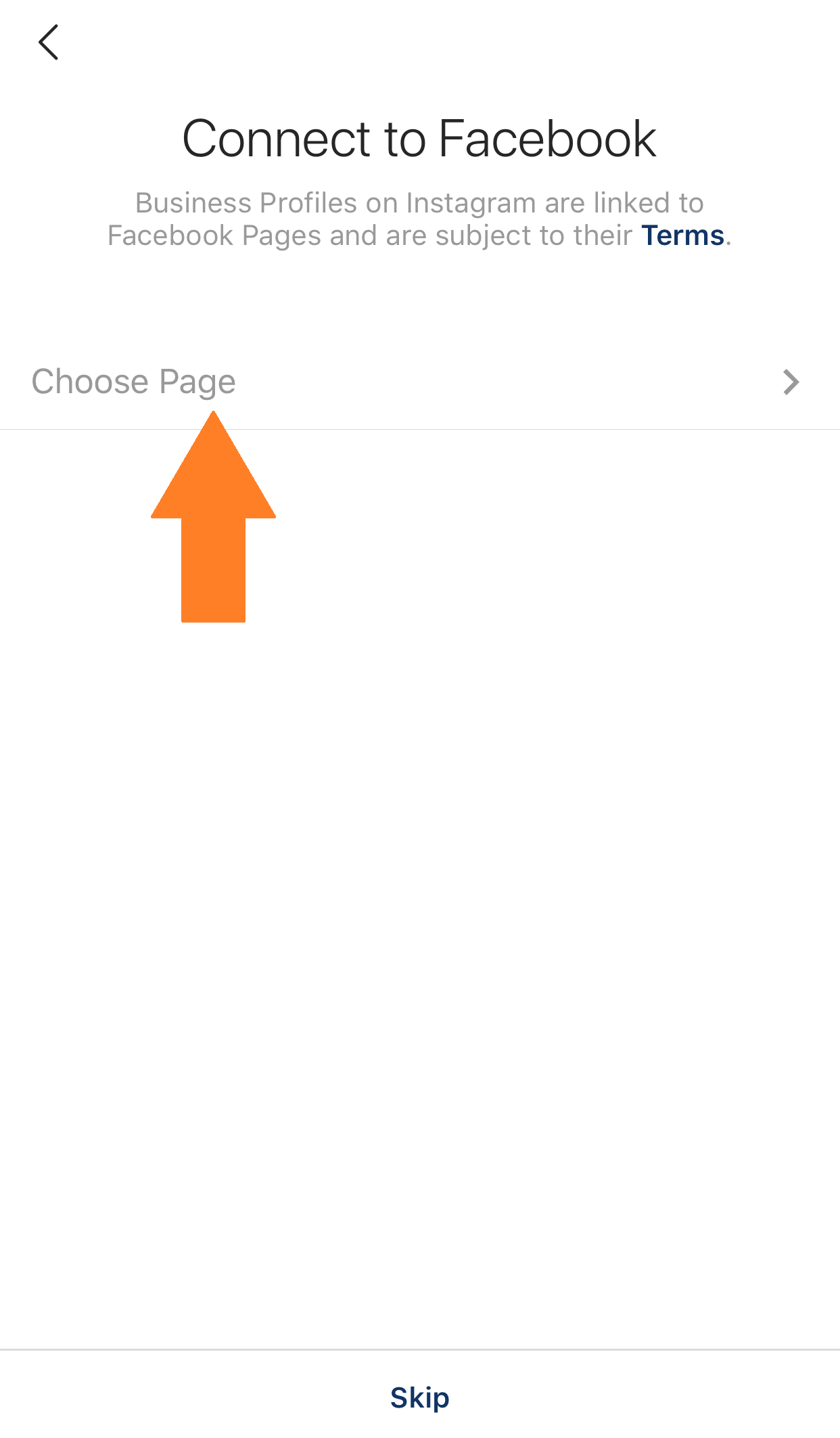
Step 8 – Connect your current Facebook page, if your Facebook app is logged in to the account which is the admin to your page the name of your page will automatically appear. When it does appear click ‘next’. If you do not have a FB page, click ‘Create a page’
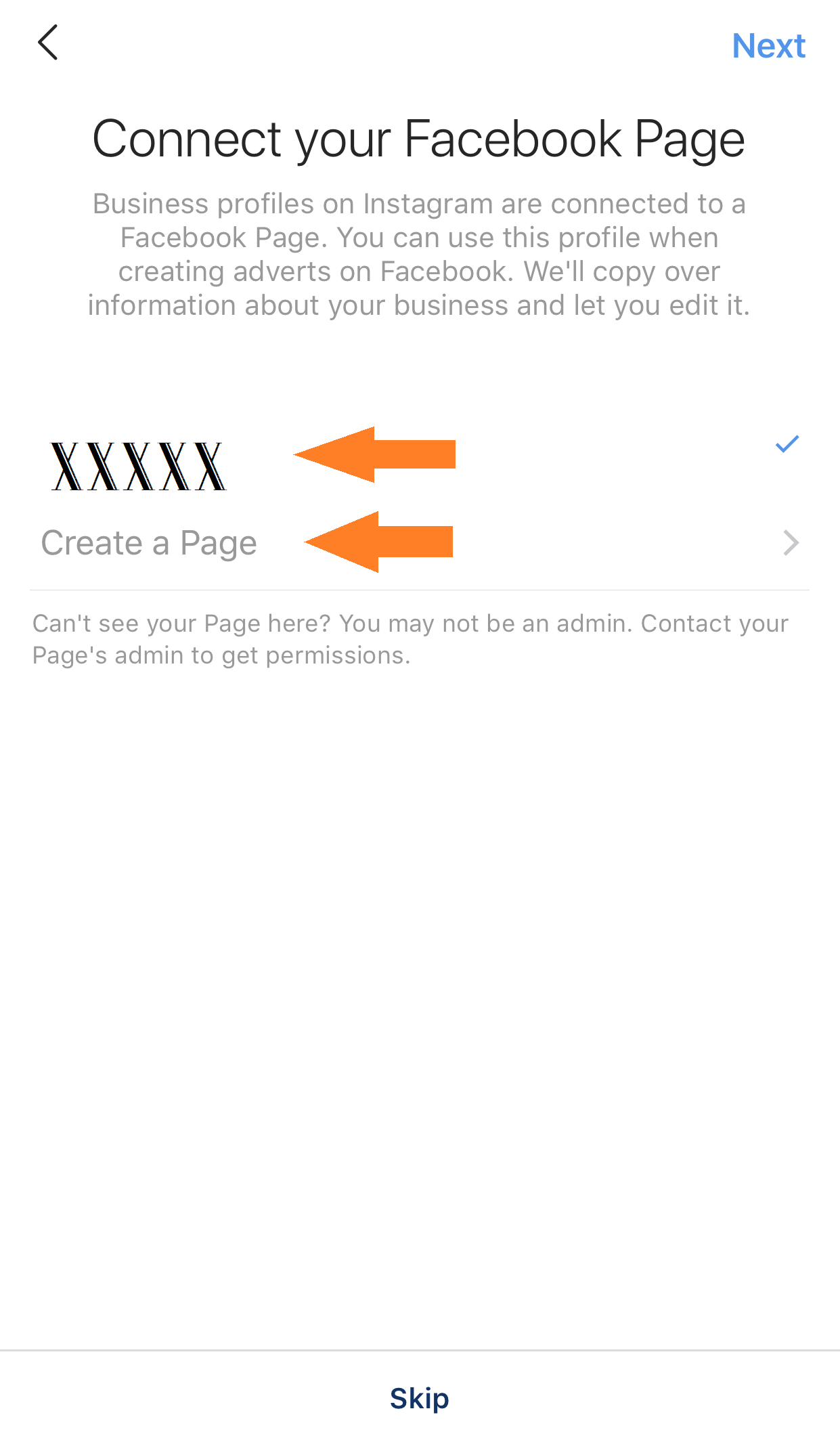
Step 9 – If you have decided to create a page, fill in the details required and click ‘Next’
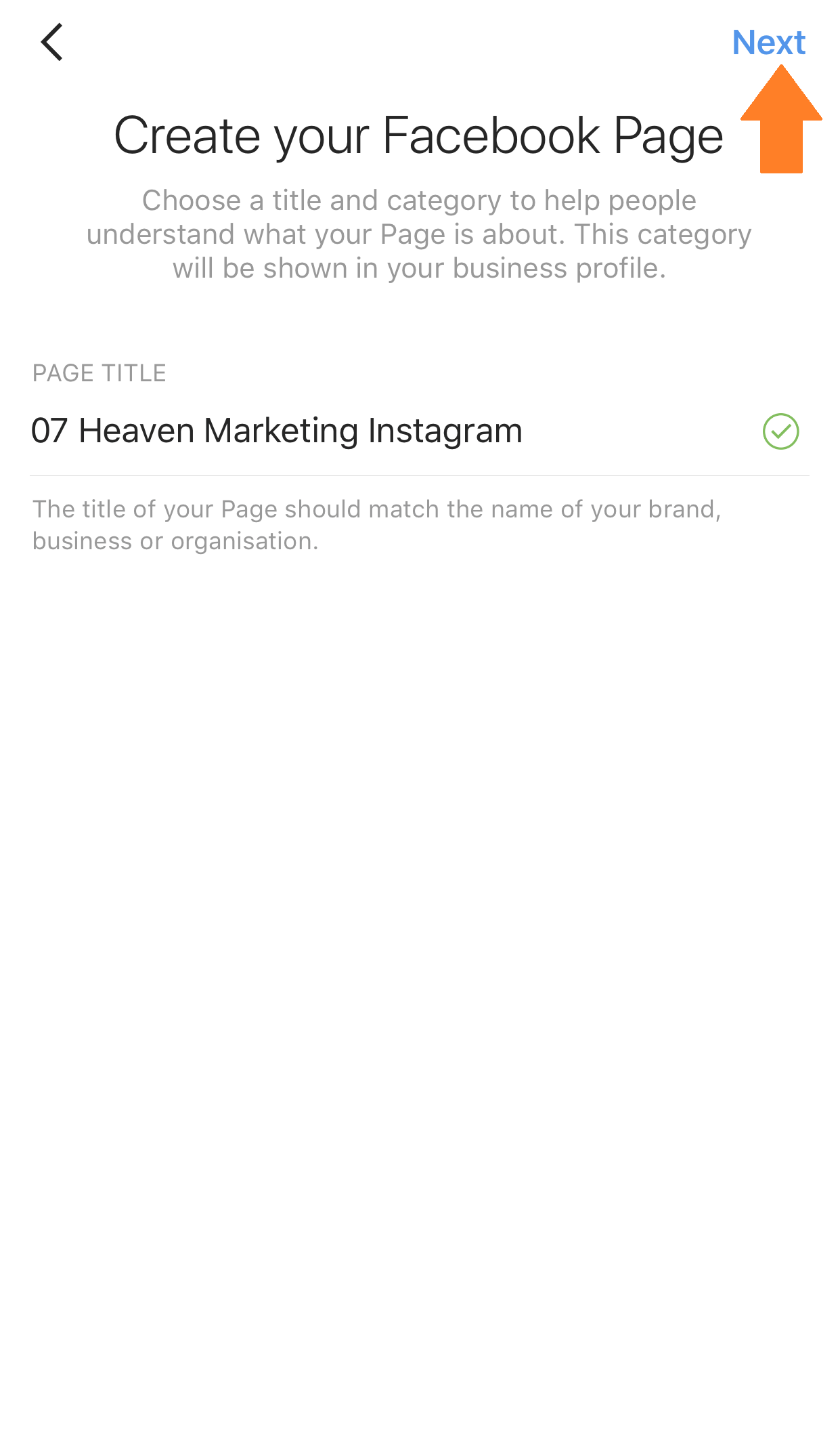
Step 10 – Once you have created a page title, you will now need to choose a category and subcategory which suits your page
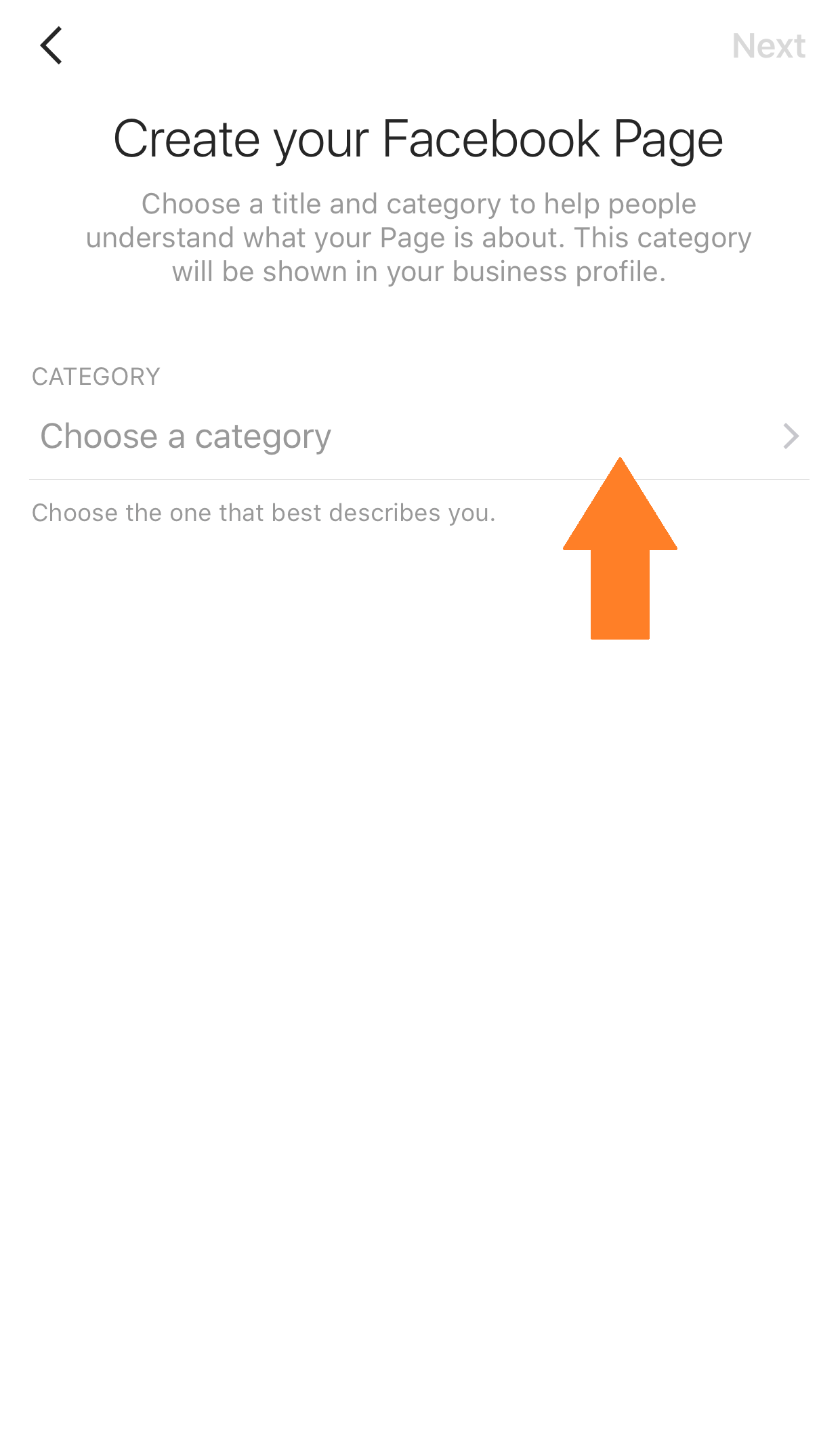
Step 11 – Add a business email which will be used to connect to your Instagram profile, this may be used in security issues or contact details, once filled in click ‘Done’
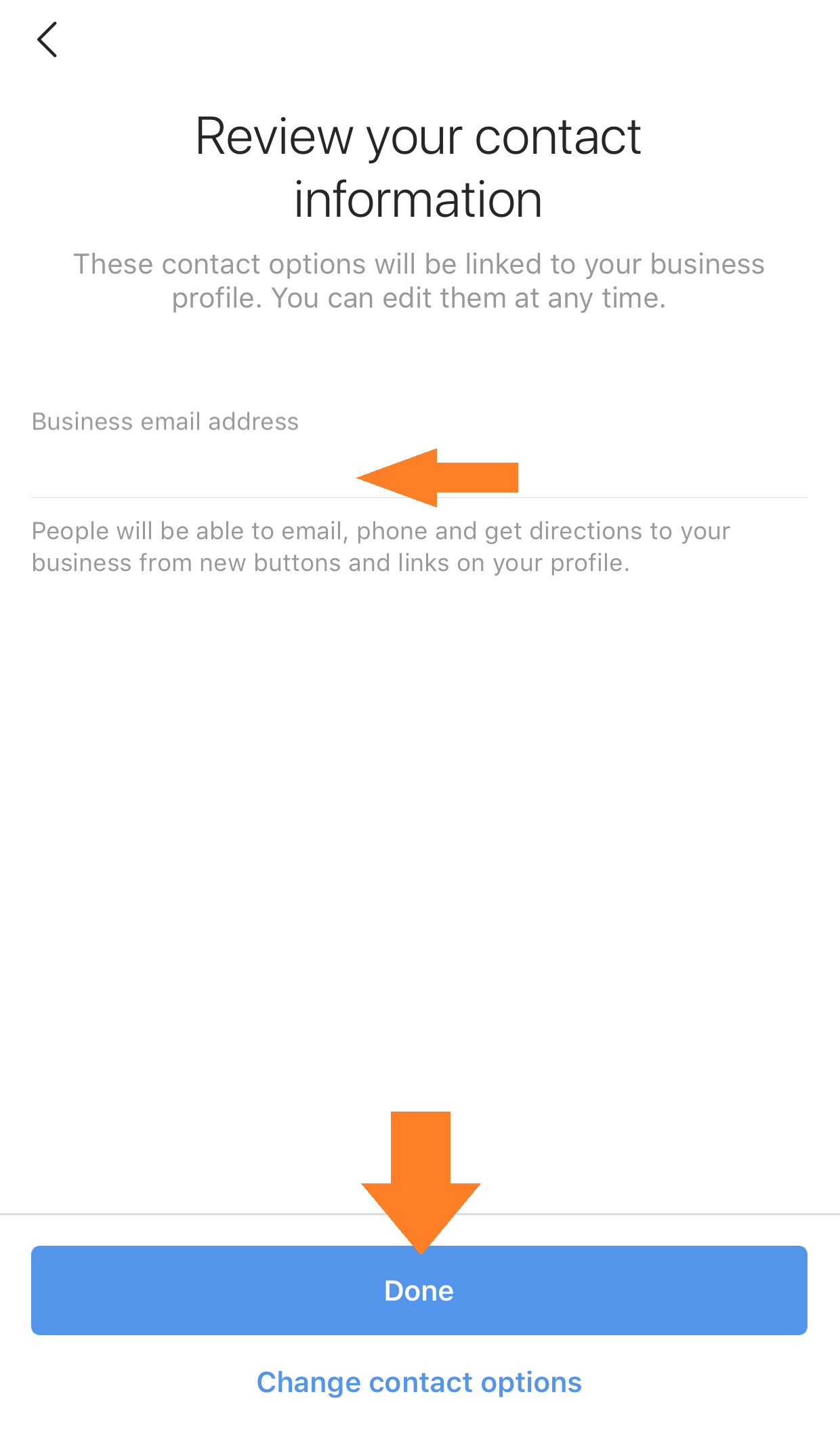
Step 12 – Your business page has now been created!
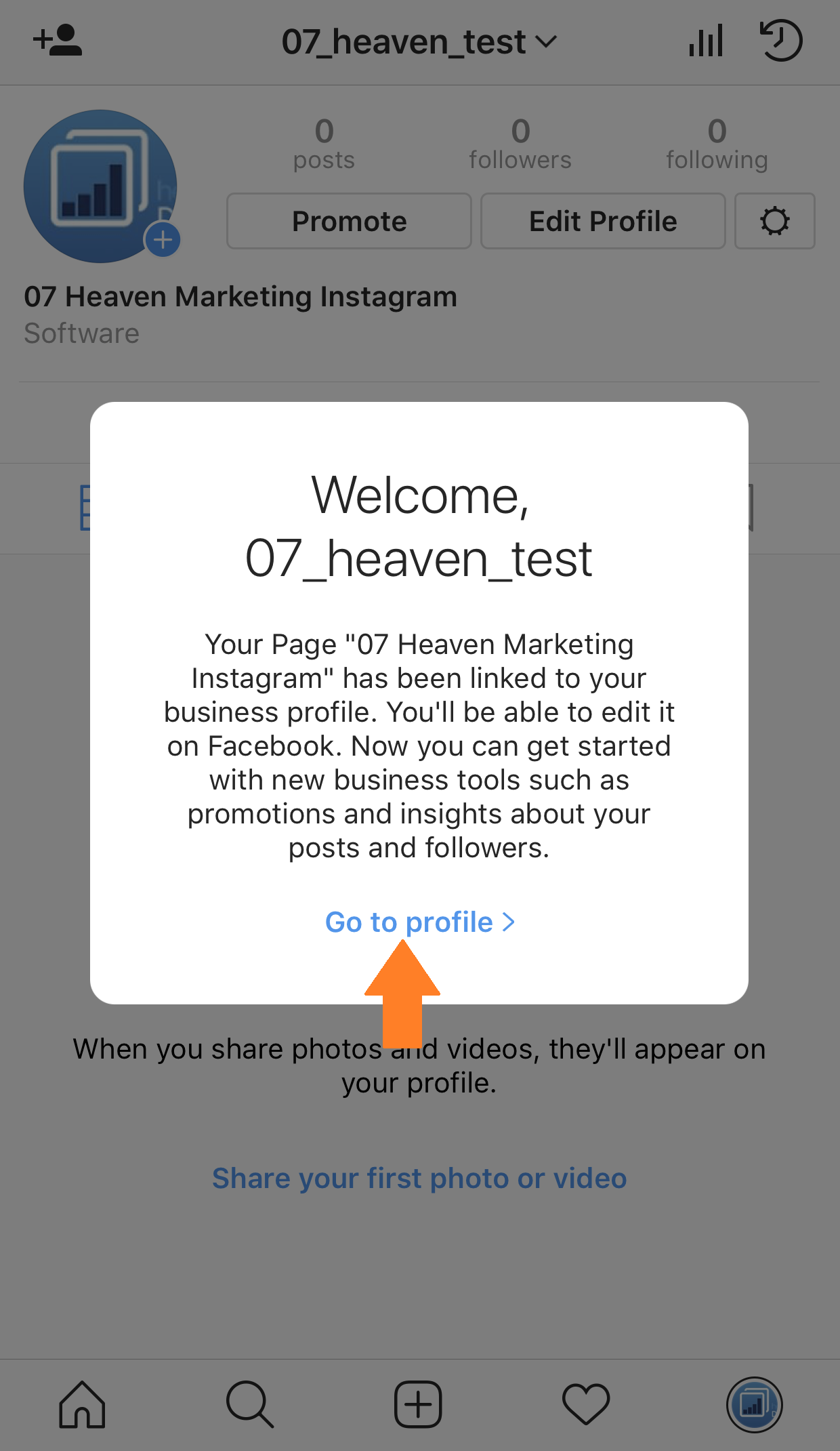
Step 13 (optional) – If you ever need to go back to a personal account, go back on to your settings and click ‘Switch back to a personal account’
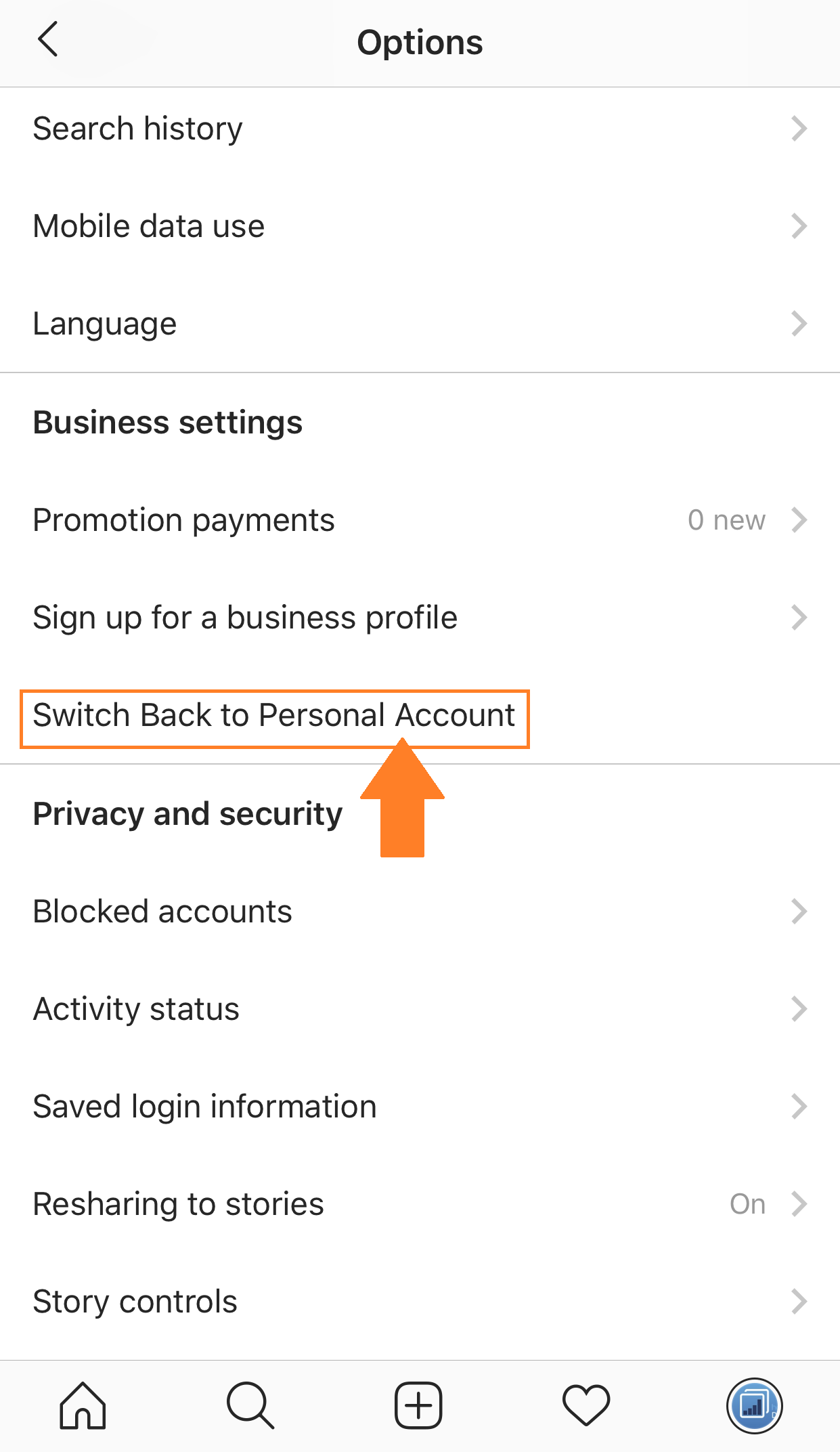
For further insights and guidance, we invite you to explore our blog at 07hm.co.uk/blog. Here, you’ll find a wealth of information tailored to the needs and challenges of SMEs navigating the digital landscape. Additionally, if you have specific questions or need personalised advice, don’t hesitate to reach out to us via email at info@07hm.co.uk or telephone on 01702 410663.