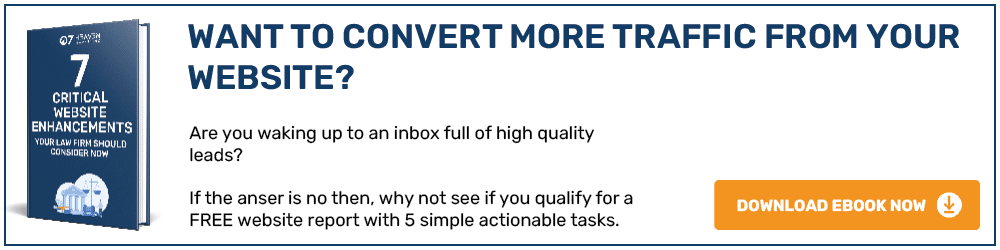We understand the importance of reviews on Facebook, therefore we have written this clear and easy to follow guide on how to leave a review on a FB page- keep reading to find out!
1. Go onto the page you want to review
2. Click ‘REVIEWS’ on the left hand side of the page’s timeline
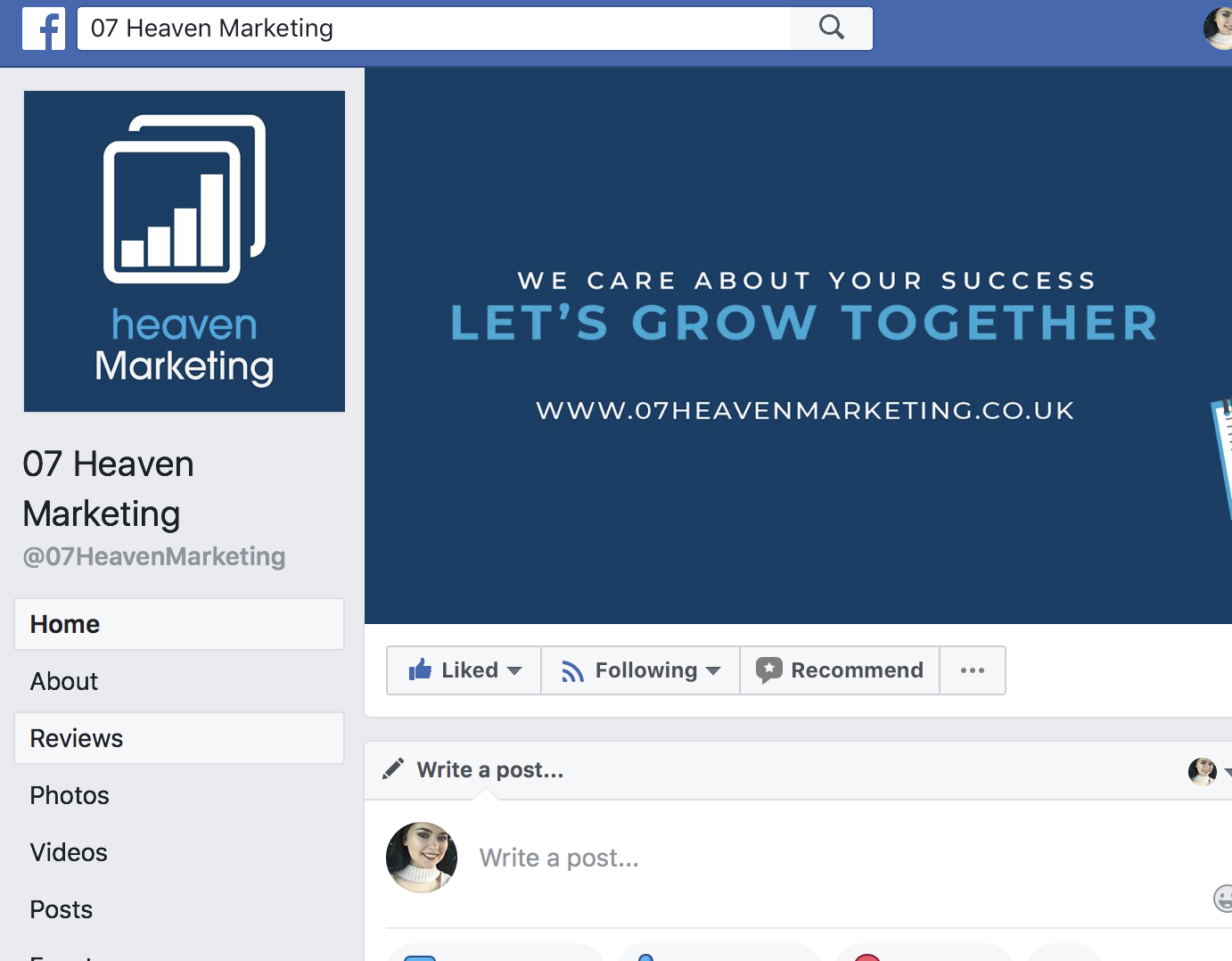
3. Click the grey stars to choose your rating, you can also write some feedback in correspondence to the no. of stars you want to give the page
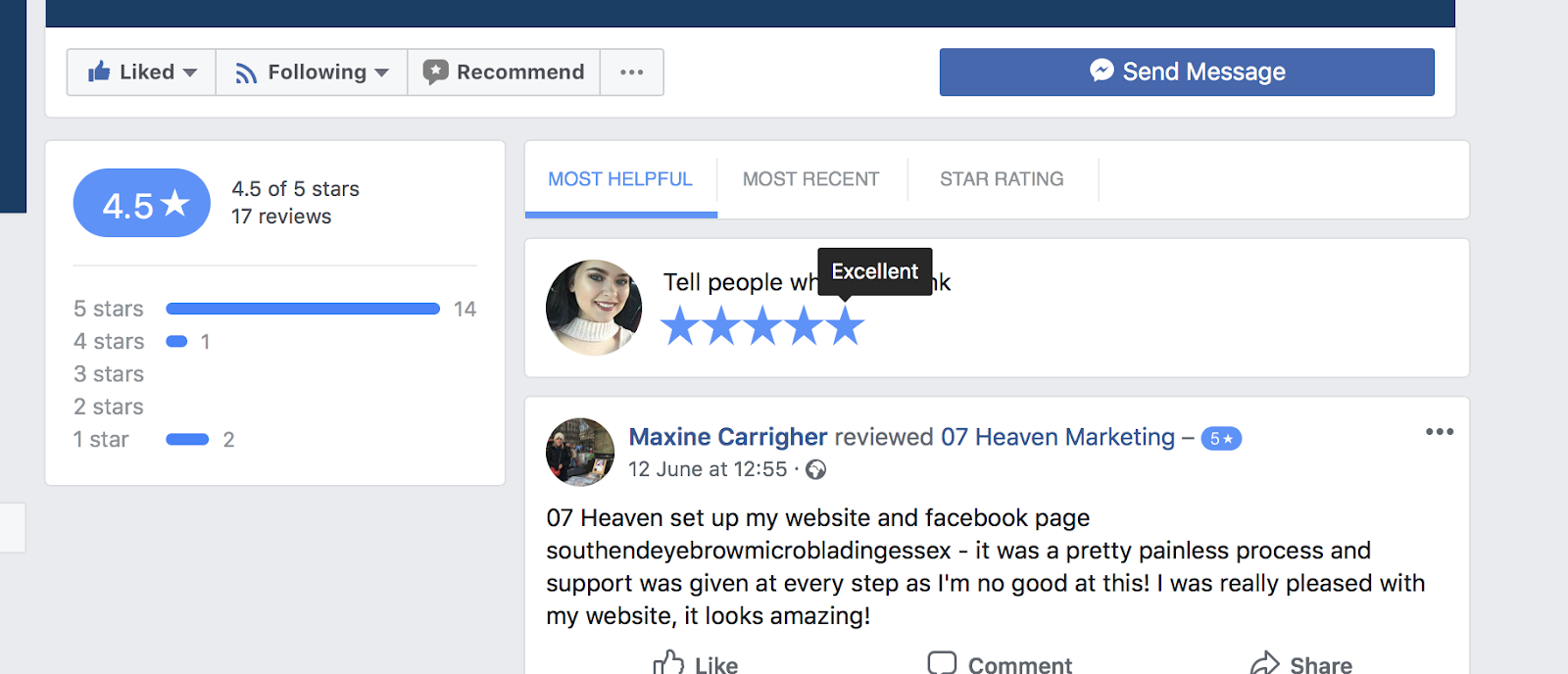

Once finished, just click done! It is as simple as that. It can now be seen on the specific page’s review section by all.

However, reviews that don’t follow Facebook’s guidelines may be removed. Ratings and reviews must:
- Follow the Facebook Community Standards
- Focus on the product or service offered by the Page
- Be based on personal experiences
Feel free to download our free Social Media Keyboard Shortcut Guide. Make your Social Media Management time as efficient as possible.
For further insights and guidance, we invite you to explore our blog at 07hm.co.uk/blog. Here, you’ll find a wealth of information tailored to the needs and challenges of SMEs navigating the digital landscape. Additionally, if you have specific questions or need personalised advice, don’t hesitate to reach out to us via email at info@07hm.co.uk or telephone on 01702 410663.