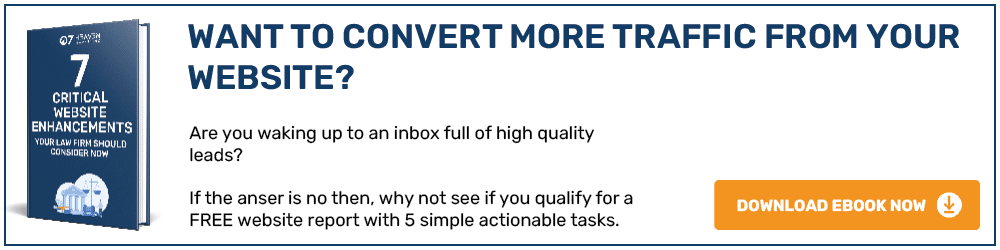Now you understand the ‘overview’ section of your Facebook page insights, it is time to look at your ‘promotions’ section. This is where you can look at the analytics of any posts that you have boosted (made into a paid advert on Facebook). As well as seeing the specific analytics, you can also create a new ad here. A Facebook ad is a post that you have ‘boosted’/’promoted’ in order to reach more people than those who follow your page. You will pay a fee (cost is determined by how long you want the ad to run and the number of people targeted) and the ad will go live on the date chosen by you. You can use the ad feature for a variety of reasons, e.g. more entries to your competition, more likes on your page, more visits to your website, increase brand awareness, want to measure engagement with potential target audiences, testing certain features on their success with customers etc.
Welcome to Facebook insights- Promotion section.
Here you will see the picture of the posts you boosted
A snippet of the caption of the boosted post
Who boosted it
When it was boosted
If the post promotion time has been complete/how long left
Number of people reached (how many timelines it appeared on)
Number of link clicks, post engagement or event responses
Amount of money dedicated to the boost
How much of the money dedicated was actually spent
If you click ‘view results’ for the specific post you want to see, you will see the analytics on how that post performed
This page will show you an overview of how the post performed:
Show who you targeted
How long the ad was live for
Total budget spent
Number of actions on the post (e.g. likes, comments, clicks, shares etc)
Breakdown of the type of people who saw your post (gender, age and location)
It will also give you the option to add more budget to this particular post to boost it further
You can also edit the promotion by clicking ‘edit promotion’ at the top:
This includes changing the target audience, if the promotion also goes on Instagram, the budget, duration and payment method. You can also track conversions to measure how people who see your promotion interact with your website.
On the right, you can click the different options to see how the post looks on a desktop, mobile, Instagram feed and Instagram story.
This page will only show you a handful of your promotions, to see the entire list you can click the link at the bottom that says ‘Go to Ads Manager’
For further insights and guidance, we invite you to explore our blog at 07hm.co.uk/blog. Here, you’ll find a wealth of information tailored to the needs and challenges of SMEs navigating the digital landscape. Additionally, if you have specific questions or need personalised advice, don’t hesitate to reach out to us via email at info@07hm.co.uk or telephone on 01702 410663.