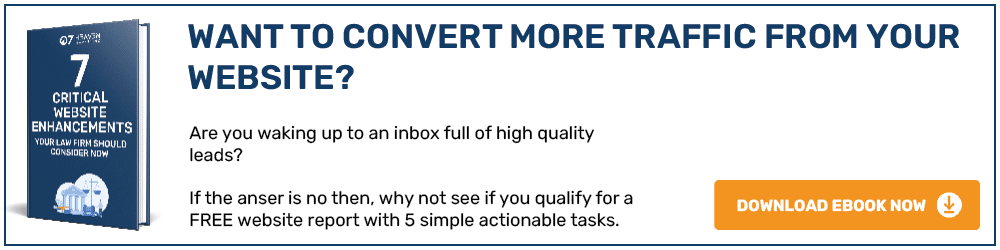There is a HUGE difference between Adobe after effects and Premiere Pro… but what is it? Here at 07 Heaven we’re about to take you through exactly what you can use each program for to boost your creative efficiency.
Firstly, Premiere Pro is a timeline editor, great for sequencing video clips, adding some effects, audio etc. Premiere Pro was really designed for long form editing, e.g. TV shows, movies and website videos.
When you have hours of footage to work with, timeline editors are the way to go, but to perform precision FX on specific video clips, you need to go with something such as After Effects, a bit pricey for hobbyists, but well worth it, or Motion for the Mac, a more affordable choice. These programs are designed for short form generation and manipulation of motion video.
There are also hundreds of AMAZING plugins or free tutorials from sites such as Videocoppilot that can help you create whatever you can dream up, and yes, EVEN “gun shooting and action-like things”.
When you don’t have time to create your own projects from scratch, you can purchase After Effects to motion project files (templates) to help you get going.
In conclusion, you should not view Premiere Pro and After Effects as competing products, but rather look at them as complimentary products, hence the reason why Adobe offers CS suites bundled with both Premiere Pro and After Effects.
Premiere Pro – Long Form – Timeline Focused
After Effects – Short Form – Effects Focused
For further insights and guidance, we invite you to explore our blog at 07hm.co.uk/blog. Here, you’ll find a wealth of information tailored to the needs and challenges of SMEs navigating the digital landscape. Additionally, if you have specific questions or need personalised advice, don’t hesitate to reach out to us via email at info@07hm.co.uk or telephone on 01702 410663.