If you are not creating a content pillar page as part of your content strategy in 2020, you are at great risk of seeing no return for your efforts. Unfortunately, SEO has changed over the last 10 years. With the advancement in googles algorithm and ranking factors you can no long stuff a page with keywords and expect to outrank your competitors.
Instead, google rewards companies that can display a knowledge of wealth across a topical subject. This is where pillar pages shine.
What is a Content pillar page?
Before we dive into our 7-step guide, we wanted to help you understand exactly what a pillar page is.
A content pillar page is a page is as a hub of information focused around a specific topic displayed on one page on your website. Although it is a hub of information, it is designed to broadly cover the topic in question. This pillar page will then internally (or externally) hyperlink to in-depth blogs that provide additional, specific information around your chosen topic.
This in-depth content that the pillar pages links to is referred to as a topic cluster and is the premise in which pillar pages are built on.
Pillar pages tend to be longer than traditional topic cluster content. Although they are not as detailed as the cluster blogs, they cover the topic in full meaning there are often many elements to include.
You can check out some examples of pillar pages in practice for further information.

Creating a Content Pillar Page in 7 Easy Steps
Now you know what a content pillar page is, we wanted to share with you our guide to creating an optimised page in 7 easy steps. Continue reading to maximise your SEO efforts…
1) Start with a core topic
If you want to create a high performing pillar page it is important that you decide on a core topic. Identifying your topic will help offer structure and direction.
Ideally, it should be something broad that can act as a theme to then be explored in greater detail. It should also include and be focused around your keyword that you are keen to improve your rankings for.
If you need inspiration for choosing a topic there are some questions you can ask yourself:
1) What are my potential customers searching for?
2) What are the main struggles my customers will be faced with?
3) What is the key product/service I want my customers to be aware of?
An example of a core topic and corresponding subtopics could be:
Content marketing = Content Marketing Strategy, Blogging, Buyer Personas, Growing Readership, Writing Tips and Post Types
2) Identify clusters
Clusters are relevant subtopics that support your core topic whilst being strong enough to drive interest on their own. These are considered longtail keywords and should be easier to rank for than your pillar page topic and keyword.
We recommend starting with your existing content. You may have pieces that support your core topic that can be repurposed. This is an excellent tool to save you time!
After exhausting existing content assets, list any possible related subtopics. This will act as a future resource for generating content ideas.
 3) Create all the subtopic content
3) Create all the subtopic content
The next step in creating a content pillar page is creating the subtopic or cluster content. This content is usually easiest to create in the form of blog posts. Blog post content allows you to repurpose it into different formats in the future, such as infographics, videos, or e-books.
When creating your blog posts you should write in as much detail as possible. Producing content that you feel is strong enough to rank on its own in organic search results. This includes applying SEO best practices to optimise your page.
4) Repurpose subtopic content into a downloadable format
Once you have created the individual topics to support your pillar page, you need to assemble the content into a branded, downloadable format. This step is vital as it allows you to include a downloadable offer on your pillar page.
If you are producing informative content visitors to your pages will likely be interested in saving the information for a later date. This means you will be delighting your customer at what ever stage of the buyers journey they are at.
5) Create your pillar page
Now for the fun part, it is time to create your pillar page. Your pillar page should follow a similar structure to your piece of downloadable content; however, it should be reformatted into a web page.
When designing your content pillar page, you should also take into consideration your buyer persona. Where they are in the buyer’s journey and the overall user experience. Your goal is to make the information as accessible and informative as possible.
The most essential element of a pillar page is hyperlinks. The hyperlinks included from the pillar page to your cluster content and vice versa help create internal linking juice for your webpage and keyword increasing the chance of google ranking it highly in the organic search results.
 6) Use your pillar page as fuel
6) Use your pillar page as fuel
Your pillar page should be a showcase for all the relevant content that you own. Use anchor text throughout the page to link to any other related content that you think will educate and entertain your audience. These additional content offers will progress visitors through the buyer’s journey and if relevant to them, will keep them coming back.
Your pillar page should also act as a doorway that invites visitors to engage with you further. For this reason you should include a number of CTAs statements to create a conversion path to guide people through the sales funnel. This could be down by using a contact form as a gateway to being able to download the content of the page. Make this CTA as appealing as you can as it is your chance to generate invested and interesting leads for your business.
To optimise the page for lead generation we also recommend that you use more than one CTA. Best practices include using hyperlinked anchor text near the top of your page. This will capture the readers that do not make it all the way through your content. You can then also include on mid-way or at the end.
Check out Unbounce’s case study on CTA placement.
7) Update and edit!
Your pillar page should be a work in progress. If you want to build something worthy for a top spot in search engine rankings, you will need to continuously develop your article into something more comprehensive. Monitor where traffic is leading from your pillar page to determine how your prospects are interacting with your content. This will help you decide what you should produce more of to meet their needs.
To find future content generation areas, dig deeper into your subtopic blogs, can these be expanded further into their own pillar pages? The more educational your content is, the more your value will increase in the eyes of your prospects.
Consider a multimedia approach by adding infographics, animations, or video formats of your content in your pillar page. A 2019 study published by Forbes finding that 91% of consumers prefer interactive and visual content formats to text based or static media. Moving with the pace of changing tastes will you put you ahead of competitors.
For further insights and guidance, we invite you to explore our blog at 07hm.co.uk/blog. Here, you’ll find a wealth of information tailored to the needs and challenges of SMEs navigating the digital landscape. Additionally, if you have specific questions or need personalised advice, don’t hesitate to reach out to us via email at info@07hm.co.uk or telephone on 01702 410663.
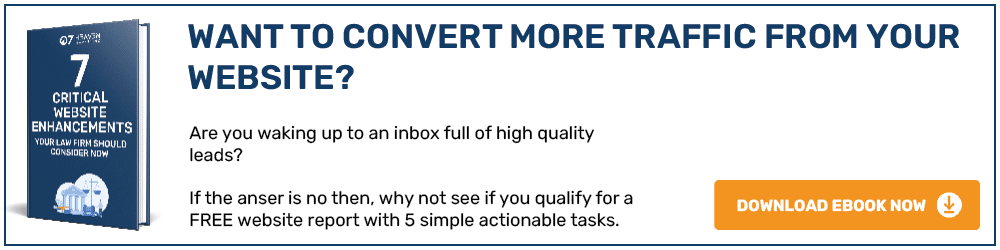

 3) Create all the subtopic content
3) Create all the subtopic content 6) Use your pillar page as fuel
6) Use your pillar page as fuel



