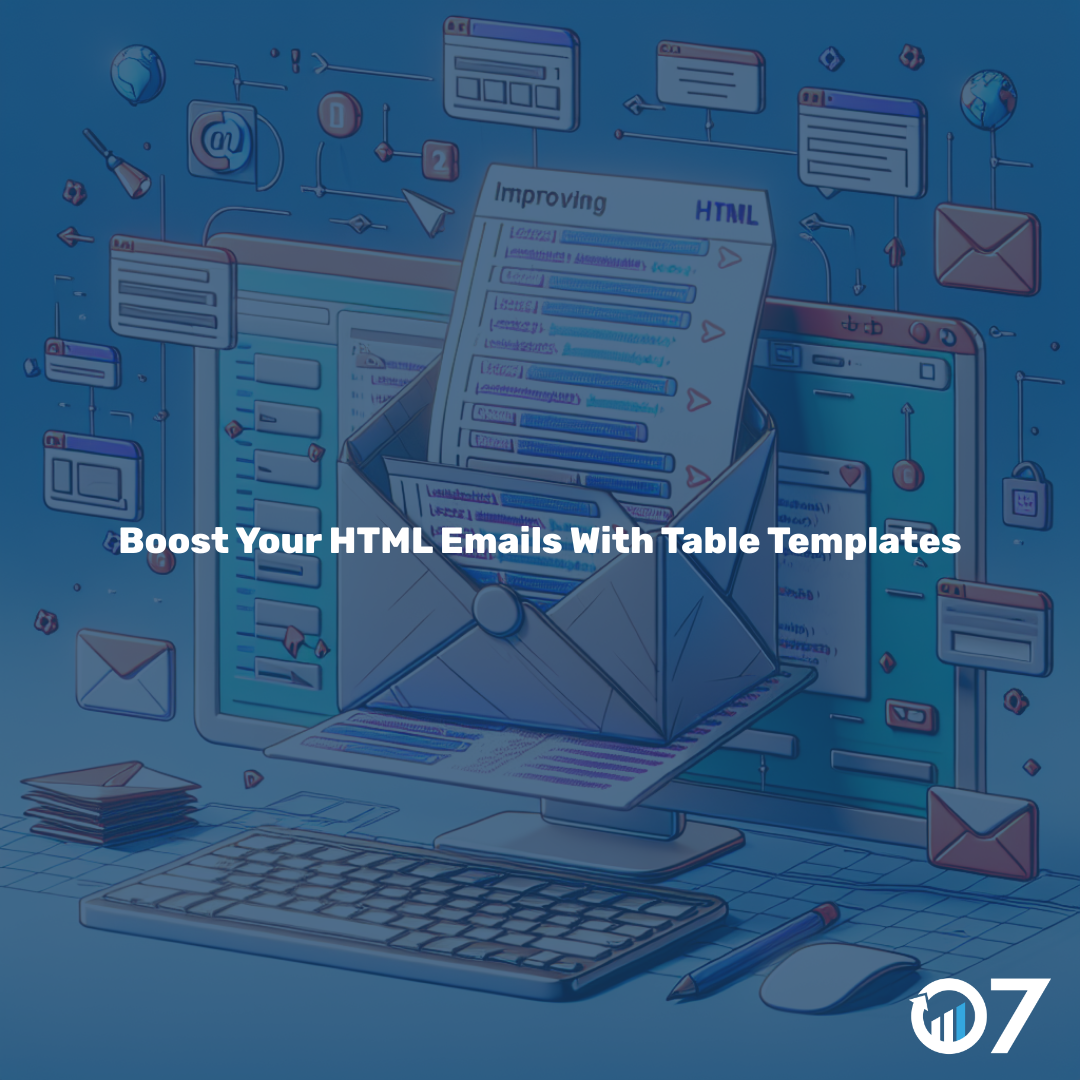HTML email table templates can transform your email design process. Discover how they can save you time and improve your emails.
Early in my career, my boss asked me to put together my first marketing email. As an overly confident dev, I thought it would be easy. I could make websites. Surely an HTML email would be easier and quicker. Awash with hubris, I left the task for Friday afternoon. It ended up ruining my Friday night. I should have used an HTML email table.
Why Use HTML Email Table Templates?
HTML email table templates offer a structured way to design emails. They provide a consistent layout across different email clients. This consistency is crucial for businesses aiming to maintain a professional image.
Tables help in aligning content neatly. They ensure your images, text, and buttons are where they should be. This alignment is especially important for mobile-friendly designs.
Benefits
Using HTML email table templates can save you a lot of time. You don’t have to start from scratch every time you create an email. This efficiency allows you to focus on other important aspects of your campaign.
Another benefit is the improved readability of your emails. Tables help in organising content, making it easier for recipients to read and understand your message.
How to Get Started
Getting started with HTML email table templates is easier than you think. Many resources offer free and premium templates. These templates come with predefined layouts, making your job easier.
To use a template, you need to understand basic HTML and CSS. If you’re not familiar with these, don’t worry. Many templates come with detailed instructions. You can also find tutorials online to help you get started.
Creating Your Own
If you prefer to create your own templates, start by sketching your layout. Decide where you want to place your images, text, and buttons. Once you have a layout in mind, start coding.
Use tables to create the structure of your email. Each row and column should represent a different section of your email. Use CSS to style your tables and make them look appealing.
Best Practices
When creating HTML email table templates, keep your design simple. Complex designs can be difficult to render in different email clients. Stick to basic layouts and avoid using too many images.
Make sure your email is mobile-friendly. Many people read emails on their phones. Use responsive design techniques to ensure your email looks good on all devices.
Testing Your
Before sending your email, test it in different email clients. This testing ensures your email looks good everywhere. Use tools like Litmus or Email on Acid for comprehensive testing.
Also, send a test email to yourself. Check how it looks on your phone and computer. Make any necessary adjustments before sending it to your list.
Where to Find HTML Email Table Templates
There are many places to find HTML email table templates. Websites like Template.net and Email Templates offer a variety of options. These templates range from simple to complex designs.
You can also find templates on GitHub. Many developers share their templates for free. These templates often come with detailed instructions and examples.
Customising
Once you have a template, customise it to fit your brand. Change the colours, fonts, and images to match your company’s style. This customisation helps in maintaining brand consistency.
Also, add your company’s logo and contact information. This addition makes your email look more professional. It also provides recipients with a way to contact you.
Using HTML Email Table Templates for Different Campaigns
You can use them for different types of campaigns. Whether you’re sending a newsletter, a promotional email, or an announcement, there’s a template for you.
For newsletters, use a template with multiple sections. This layout allows you to include different types of content. For promotional emails, use a template with large images and bold text. This design helps in grabbing attention.
Conclusion
HTML email table templates can significantly improve your email design process. They save you time, ensure consistency, and improve readability. Whether you use a pre-made template or create your own, the benefits are clear.
Ready to boost your email campaigns? Explore our blog for more tips or contact us at info@07hm.co.uk or 01702 410663.