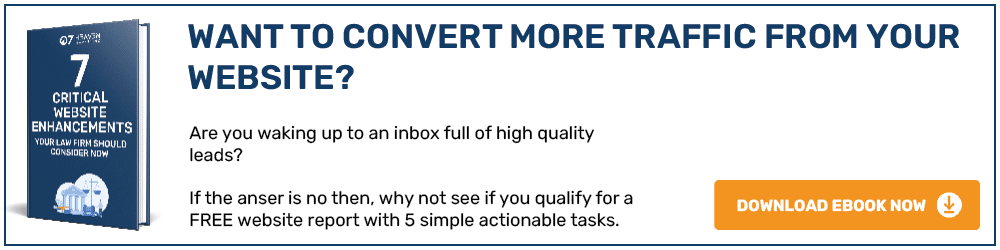Avoiding last minute muddling is a must for all businesses, whether you’re a multi million pound company or a new start-up just about breaking even. Social media calendars are an essential tool to stay organised by working weeks or even months ahead of schedule to keep your social media pages full of content.
What is a social media calendar?
It is an overview of your scheduled social media posts, quite literally placed into a calendar. The two main elements on it will be the exact date and time that it will go live as well as the specific social media that it will be posted. Other additional information can be added if you wish to make your life easier.
Why create and use a social media calendar?
Consistent Posting –
A great way to organically grow your business is showing you’re active on social media. As these platforms are ever growing, more and more people will have the chance to be exposed to your posts, especially if you’re gaining more likes, shares, subscribers etc.
The platform’s algorithms are so that, the more engagement you get from users, the more reach to further users you’ll get and it’s all organic! By scheduling your content to post, it will enable constant and improved public engagement leading to more potential customers.
Organisation –
Once your social calendar is created, it provides an opportunity for your mind to wander into other potential business ventures. This could be anything from whether you should start looking into your accounts or researching better strategies to advertise.
Basically, by staying organised and on top of your social media posts you will free up a lot of time to help grow and improve your business slowly but surely.
Relevancy –
Staying relevant with your social media posts will not only keep your current followers happy but will increase the likelihood of gaining followers or likes.
Adapting posts to current events or trends is a great tactic to keep your audience involved and engaged or they may be learning something new. For instance, you could schedule a post for St. Patrick’s Day, on the 17th March, and make it green-themed and celebrate it with the rest of social media.
How to create a social media calendar
The first step in creating your social calendar is deciding which social networks you use and how much attention goes into each. As a business you will need to look into the stats of each and decide where you are getting most engagement, and also where you would like more.
For example, you may have a heavy presence on Facebook but would like to reach younger people, which would mean improving your exposure on a social media platform where it is known young people use.
59% of all 18-29 year olds are on Instagram, with 41% of all TikTok users aged between 16-24 and would therefore be two great platforms to grow your following. These are the kind of trends you will need to be looking into whilst deciding.
You will also need to consider what suits your business. If you are a law firm, it is probably best not to posting onto TikTok where there are not a lot of serious posts and it’s predominant use is to share funny content.
Once you have decided on the platform(s) of choice, you will need to begin to understand what kind of content to post on each network. For example, Instagram is predominantly very aesthetically pleasing photos, whereas Facebook is fairly video based and Twitter leans more towards text based visuals.
The next step would be to work out the schedule of posts, including how many on each social media platform. You will be able to see trends after a few months of posting and adapt the frequency of these to be parallel with the tolerance of your target audience.
You should also think about the timing of the post during the day as if you were targeting people working a 9-5 office job, the best time would be around 6.30 as this is after they’ve finished but also allows time for them to commute home.
There are two programmes you can use to schedule your social media posts:
The free version will allow you to post on up to two social media accounts, send 5 scheduled posts and it gives you access to the “streams” feature, which will streamline the content curation process by following keywords.
Buffer –
The free version of this allows up to three social channels with 10 posts per social channel.
These are the features of the free version only; they both have affordable plans for any type of business.
Final Thoughts
Overall a social media calendar can be a crucial way of organically growing your presence on social media, leading to more sales as well as giving yourself the opportunity to invest your time into more important things.
For further insights and guidance, we invite you to explore our blog at 07hm.co.uk/blog. Here, you’ll find a wealth of information tailored to the needs and challenges of SMEs navigating the digital landscape. Additionally, if you have specific questions or need personalised advice, don’t hesitate to reach out to us via email at info@07hm.co.uk or telephone on 01702 410663.