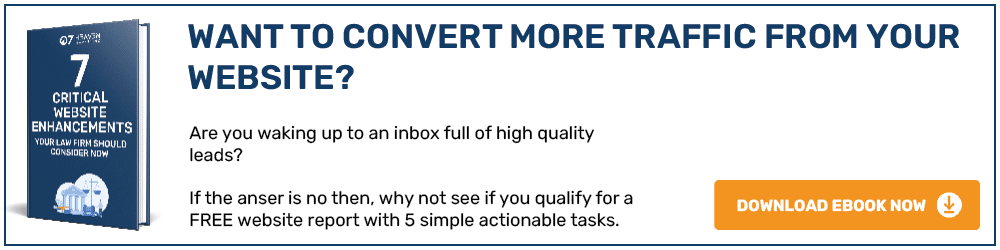When it comes to evaluating website performance, Google PageSpeed Insights is a vital tool for every webmaster. Understanding its recommendations can help you enhance your site’s speed and user experience, ultimately boosting its visibility and engagement. In this comprehensive guide, we’ll delve into the key recommendations provided by Google PageSpeed Insights and explore actionable strategies to improve your website’s performance.
Field Data vs Lab Data
Before we embark on this journey, it’s essential to grasp the distinction between Field Data and Lab Data, as highlighted by Google PageSpeed Insights. Field Data compares your site’s performance to others based on real user experiences over the past 30 days. On the other hand, Lab Data provides specific insights into a simulated page load. By analyzing both sets of data, you can gain a holistic understanding of your website’s loading times and identify areas for improvement.
Now, let’s dive into the heart of Google PageSpeed Insights – its recommendations. These recommendations serve as a roadmap for enhancing your site’s performance, transcending the mere numerical score assigned by the tool. Here’s a breakdown of some key recommendations and actionable insights to address them effectively:
Eliminate Render-Blocking Resources
JavaScript and CSS scripts that delay page rendering can significantly impact your site’s speed. Consider inlining small scripts or deferring JavaScript execution to optimize loading times.
- Avoid Chaining Critical Requests: Streamline the Critical Rendering Path by minimizing dependent requests and optimizing the order of asset loading. Techniques like minification and deferring offscreen images can aid in this process.
- Keep Request Counts Low and Transfer Sizes Small: Establish a performance budget and prioritize resource optimization to minimize server requests and reduce transfer sizes. Leverage caching mechanisms and lightweight themes/plugins to streamline content delivery.
- Minify CSS and JavaScript: Condense CSS and JavaScript files by removing unnecessary characters and spaces, thereby reducing file sizes and improving loading speed. Utilize plugins like Autoptimize or WP Rocket for seamless minification.
- Remove Unused CSS: Identify and eliminate redundant CSS code to streamline page loading. Tools like Chrome DevTools can help identify unused styles for efficient optimization.
- Minimize Main-Thread Work: Optimize JavaScript execution and reduce main-thread workload to enhance user experience. Techniques such as code splitting and caching can alleviate main-thread bottlenecks.
- Reduce Server Response Times (TTFB): Opt for reliable hosting providers and implement performance optimizations like browser caching and Content Delivery Networks (CDNs) to reduce Time to First Byte and enhance server response times.
- Properly Size Images: Resize images to optimal dimensions and leverage responsive image techniques to ensure efficient loading across devices. Consider formats like WebP for improved compression and faster loading times.
- Defer Offscreen Images: Implement lazy loading to defer the loading of offscreen images, prioritizing above-the-fold content for faster rendering. WordPress plugins like a3 Lazy Load offer convenient lazy loading solutions.
- Efficiently Encode Images: Compress image files to reduce file sizes while maintaining visual quality. Plugins such as Imagify and Smush facilitate image optimization for enhanced performance.
- Serve Image in Next-Gen Formats: Embrace next-gen image formats like WebP to improve loading speed and user experience. Plugins like Imagify and Smush offer WebP conversion features for seamless integration.
- Use Video Formats for Animated Content: Replace GIFs with video formats to reduce file sizes and improve loading efficiency. Convert GIFs to MP4 or WebM formats and embed them using HTML5 video elements for optimal performance.
- Ensure Text Remains Visible During Webfont Load: Apply font-display: swap directive to maintain text visibility during webfont loading. Optimize web font usage and hosting for seamless rendering across browsers.
- Enable Text Compression: Implement GZIP compression to reduce text file sizes and enhance loading speed. Configure server settings or utilize plugins like WP Rocket for efficient text compression.
- Preconnect to Required Origins: Facilitate early connections to third-party resources using preconnect attributes. Enhance performance by establishing preemptive connections to essential origins.
- Preload Key Requests: Expedite resource loading by preloading critical assets on your server. Incorporate preload tags for key resources identified by Google PageSpeed Insights.
- Avoid Multiple Page Redirects: Minimize unnecessary redirects to streamline user journeys and reduce loading times. Implement redirects judiciously and optimize page structures for optimal performance.
- Serve Static Assets With an Efficient Cache Policy: Leverage browser caching and optimize cache policies to expedite content delivery. Utilize plugins like WP Rocket or server configurations for efficient cache management.
- Reduce the Impact of Third-Party Code: Mitigate the performance impact of third-party scripts by deferring loading and optimizing resource delivery. Prioritize essential scripts and streamline their integration for improved performance.
- Avoid Enormous Network Payloads: Optimize network payloads to enhance mobile user experience and reduce data consumption. Minimize file sizes, streamline resource delivery, and prioritize content for efficient loading.
- User Timing Marks and Measures: Utilize the User Timing API to evaluate JavaScript performance and identify optimization opportunities. Leverage timing metrics to refine code execution and enhance overall site performance.
- Avoid an Excessive Document Object Model (DOM) Size: Streamline DOM structure and minimize node complexity to expedite page loading. Opt for lightweight themes and optimize CSS styling to reduce DOM overhead.
Conclusion
Google PageSpeed Insights offers invaluable insights into optimizing website performance and enhancing user experience. By implementing targeted strategies to address its recommendations, you can elevate your site’s speed, responsiveness, and overall quality. Remember, continuous monitoring and iterative improvements are key to maintaining optimal performance in the ever-evolving digital landscape.
For further insights and guidance, we invite you to explore our blog at 07hm.co.uk/blog. Here, you’ll find a wealth of information tailored to the needs and challenges of SMEs navigating the digital landscape. Additionally, if you have specific questions or need personalised advice, don’t hesitate to reach out to us via email at info@07hm.co.uk or telephone on 01702 410663.