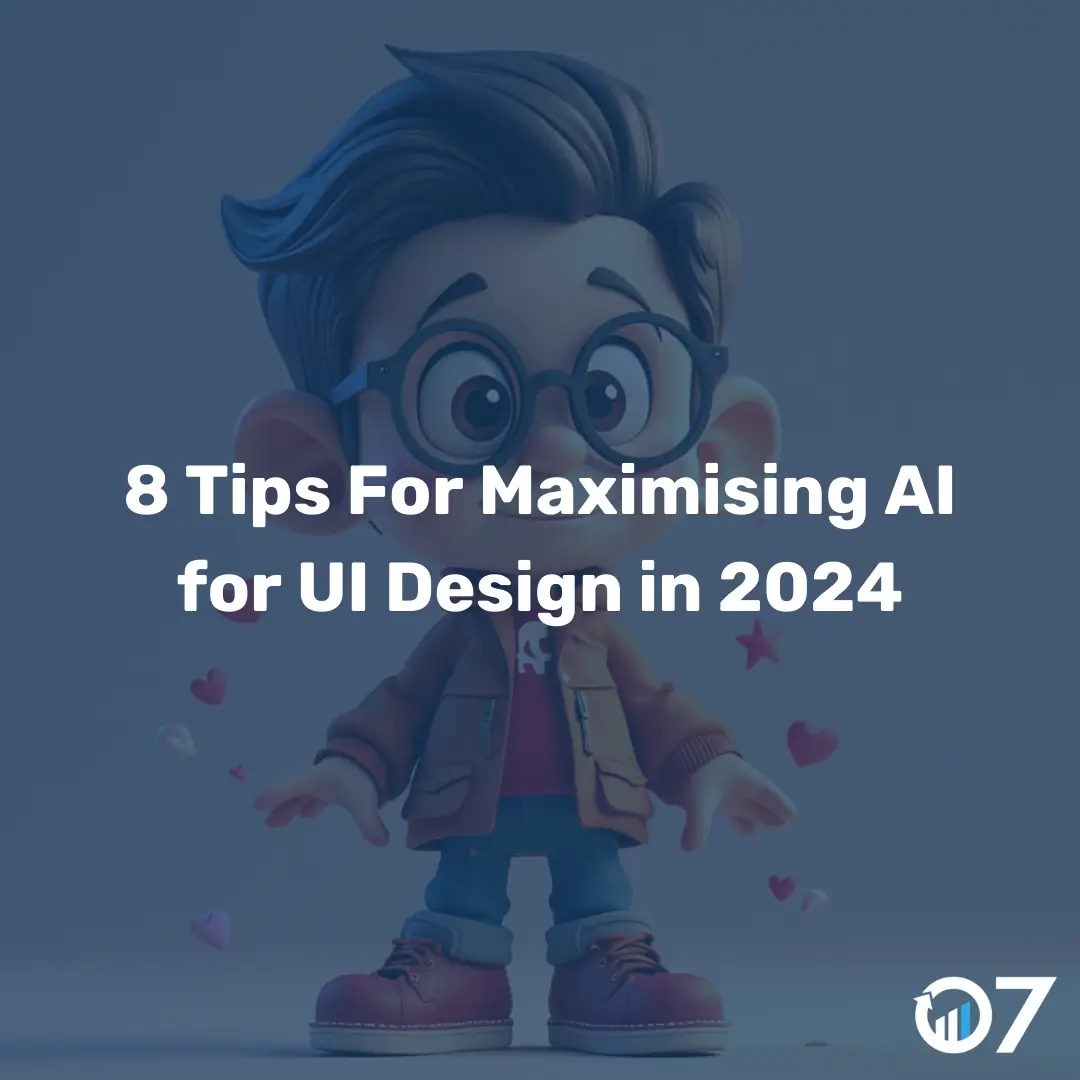AI for UI Design in 2024 is revolutionising how businesses approach user interface design. Dive into these 8 effective tips to see how you can leverage AI to streamline your design process and boost productivity.
“In the corporate world, design projects often have tight timelines with little-to-no time for brainstorming and ideation. Clients expect quick turnarounds, which are challenging when you’re starting from scratch. So instead of starting from a blank canvas, I use AI to give me a head start.”
In today’s fast-paced business environment, the demand for rapid and high-quality UI design is ever-increasing. With AI technology advancing at a breakneck speed, it’s becoming an indispensable tool for designers. Let’s explore eight effective ways to integrate AI into your UI design process in 2024.
1. Automating Repetitive Tasks
One of the most significant advantages of AI is its ability to handle repetitive tasks. By automating these mundane activities, you free up valuable time for more creative and strategic work. For instance, AI can take over tasks like resizing images, generating colour palettes, and even creating wireframes. This allows designers to focus on refining the user experience and adding unique touches to their projects.
2. Enhancing User Personalisation
AI algorithms can analyse user data to provide personalised experiences. By understanding user behaviour and preferences, AI can suggest design elements that resonate with your target audience. This level of personalisation not only enhances user satisfaction but also increases engagement and conversion rates. Imagine a UI that adapts in real-time to user interactions, offering a bespoke experience for each visitor.
3. Predictive Analytics for Design Decisions
Predictive analytics powered by AI can be a game-changer for UI design. By analysing past user interactions and trends, AI can forecast future behaviours and preferences. This insight allows designers to make informed decisions, ensuring that the UI is not only visually appealing but also highly functional and user-centric. Predictive analytics can guide everything from layout choices to feature prioritisation.
4. Streamlining Prototyping
Prototyping can be a time-consuming part of the design process. AI tools can expedite this phase by generating interactive prototypes based on initial sketches or wireframes. These AI-generated prototypes can then be tested and iterated upon, significantly reducing the time required to move from concept to final product. Tools like InVision and Adobe XD are already incorporating AI features to enhance prototyping efficiency.
5. Improving Accessibility
Ensuring accessibility is a crucial aspect of UI design. AI can assist in making your designs more inclusive by identifying and suggesting improvements for accessibility issues. For example, AI can analyse colour contrast to ensure readability for users with visual impairments or suggest alternative text for images to aid screen readers. By incorporating AI, you can create UIs that are more accessible to a broader audience.
6. Real-time Feedback and Iteration
AI-powered tools can provide real-time feedback during the design process. This immediate input allows designers to make quick adjustments and improvements, enhancing the overall quality of the UI. For instance, AI can detect alignment issues, suggest layout adjustments, or even propose new design elements that align with current trends. This continuous feedback loop ensures that the final product is polished and user-friendly.
7. Enhancing Collaboration
Collaboration is key in UI design, and AI can facilitate better teamwork. AI-driven platforms can streamline communication and project management by providing a centralised space for feedback, version control, and task assignment. This ensures that all team members are on the same page, reducing misunderstandings and enhancing productivity. Tools like Figma and Miro are excellent examples of how AI can enhance collaborative efforts.
8. Data-Driven Design Decisions
Data is the backbone of effective UI design. AI can analyse vast amounts of data to uncover patterns and insights that might be missed by human designers. This data-driven approach ensures that design decisions are backed by solid evidence, leading to more effective and user-friendly interfaces. By leveraging AI, you can create designs that are not only aesthetically pleasing but also highly functional and intuitive.
AI for UI Design 2024 Conclusion
AI for UI Design in 2024 is not just a trend; it’s a necessity for businesses looking to stay competitive. By integrating AI into your design process, you can enhance efficiency, improve user satisfaction, and create more innovative and personalised experiences.
For more insights on how to leverage AI in your business, check out our blog or get in touch with us via email at info@07hm.co.uk or telephone 01702 410663.