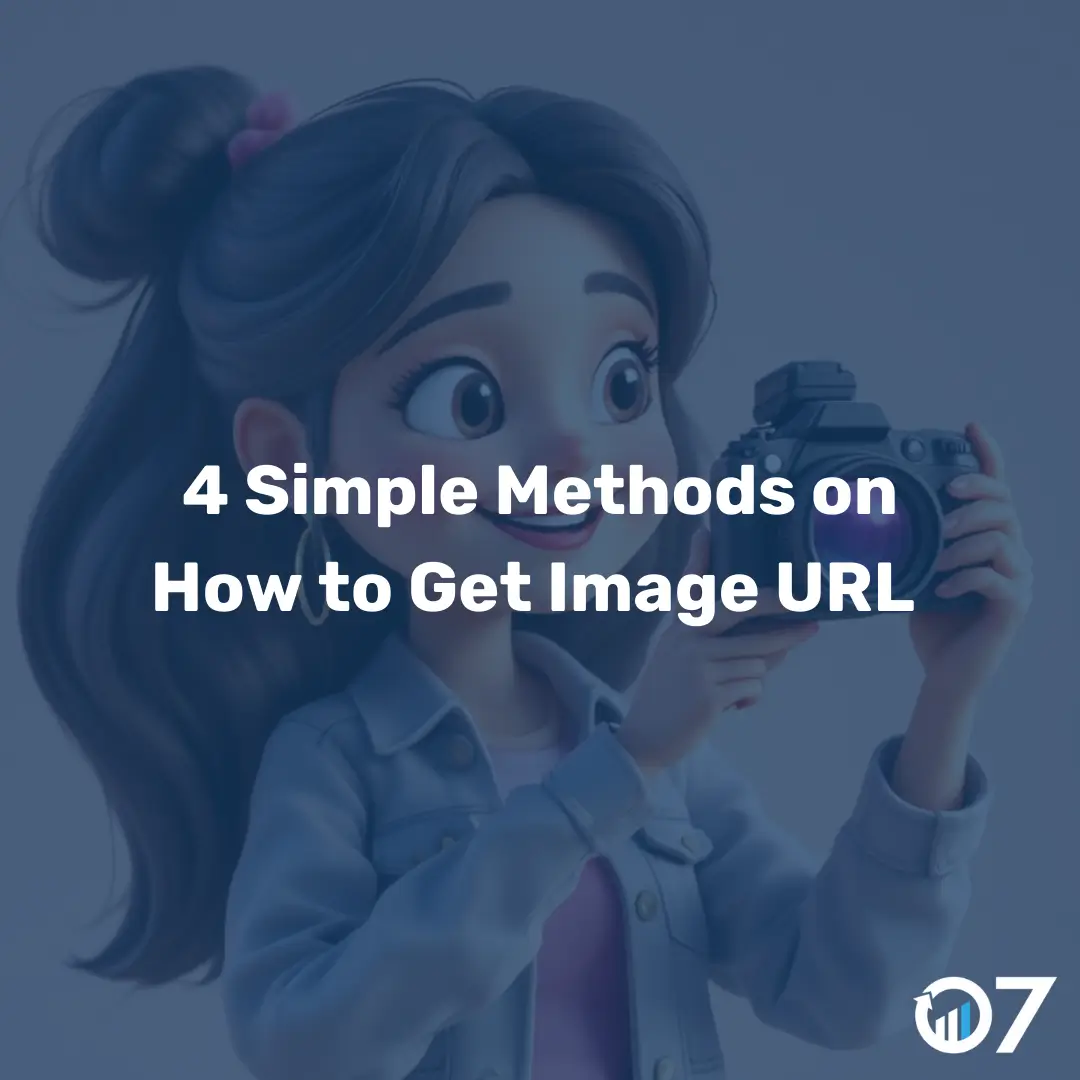How to Get Image URL can be a game-changer for businesses looking to streamline their digital asset management. Read on to discover four simple methods that can make this task a breeze.
Why Knowing How to Get Image URL Matters
In the digital age, images are a crucial part of any business’s online presence. Whether you need to share images on social media, embed them in blog posts, or use them in your marketing materials, having the ability to quickly and easily obtain the URL of an image can save you a lot of time and hassle.
Method 1: Using a Web Browser
One of the simplest ways to get an image URL is by using your web browser. Here’s how you can do it:
- Open your web browser and navigate to the webpage that contains the image you want to use.
- Right-click on the image. A context menu will appear.
- Select the option that says “Copy Image Address” or “Copy Image URL.” The exact wording may vary depending on your browser.
- Paste the copied URL wherever you need it.
This method is quick and easy, but it only works if the image is already on a webpage.
Method 2: Using Online Image Hosting Services
If your image isn’t already online, you can upload it to an image hosting service to get a URL. Here’s how:
- Choose an image hosting service like Imgur, Flickr, or Google Photos.
- Create an account if you don’t already have one.
- Upload your image to the service.
- Once the upload is complete, find the option to share the image. This will usually provide you with a direct URL to the image.
- Copy the URL and use it as needed.
This method is great for images that aren’t already online, but it does require a bit more effort than the first method.
Method 3: Using a Content Management System (CMS)
If you’re managing a website, chances are you’re using a Content Management System (CMS) like WordPress, Joomla, or Drupal. These systems often have built-in tools for managing images. Here’s how you can get an image URL using a CMS:
- Log in to your CMS.
- Navigate to the media library or image gallery.
- Find the image you want to use and open its details.
- Look for the URL or link field. This will contain the direct URL to the image.
- Copy the URL and use it as needed.
This method is especially useful for images that are already part of your website’s content.
Method 4: Using Developer Tools
For those who are a bit more tech-savvy, you can use the developer tools built into your web browser to get an image URL. Here’s how:
- Open your web browser and navigate to the webpage that contains the image you want to use.
- Right-click on the image and select “Inspect” or “Inspect Element.” This will open the developer tools panel.
- In the developer tools panel, you’ll see the HTML code for the webpage. Look for the
<img>tag that corresponds to the image. - Within the
<img>tag, you’ll see asrcattribute. This contains the URL of the image. - Copy the URL from the
srcattribute and use it as needed.
This method is a bit more advanced, but it’s a powerful way to get the URL of any image on a webpage.
How to Get Image URL Conclusion
Knowing how to get image URL is an essential skill for any business looking to make the most of their digital assets. Whether you’re using a web browser, an image hosting service, a CMS, or developer tools, there’s a method that will work for you. By mastering these techniques, you can save time and ensure that your images are always accessible when you need them.
For more tips and tricks on managing your digital assets, be sure to check out our blog. If you have any questions or need further assistance, don’t hesitate to contact us via email or give us a call at 01702 410663.